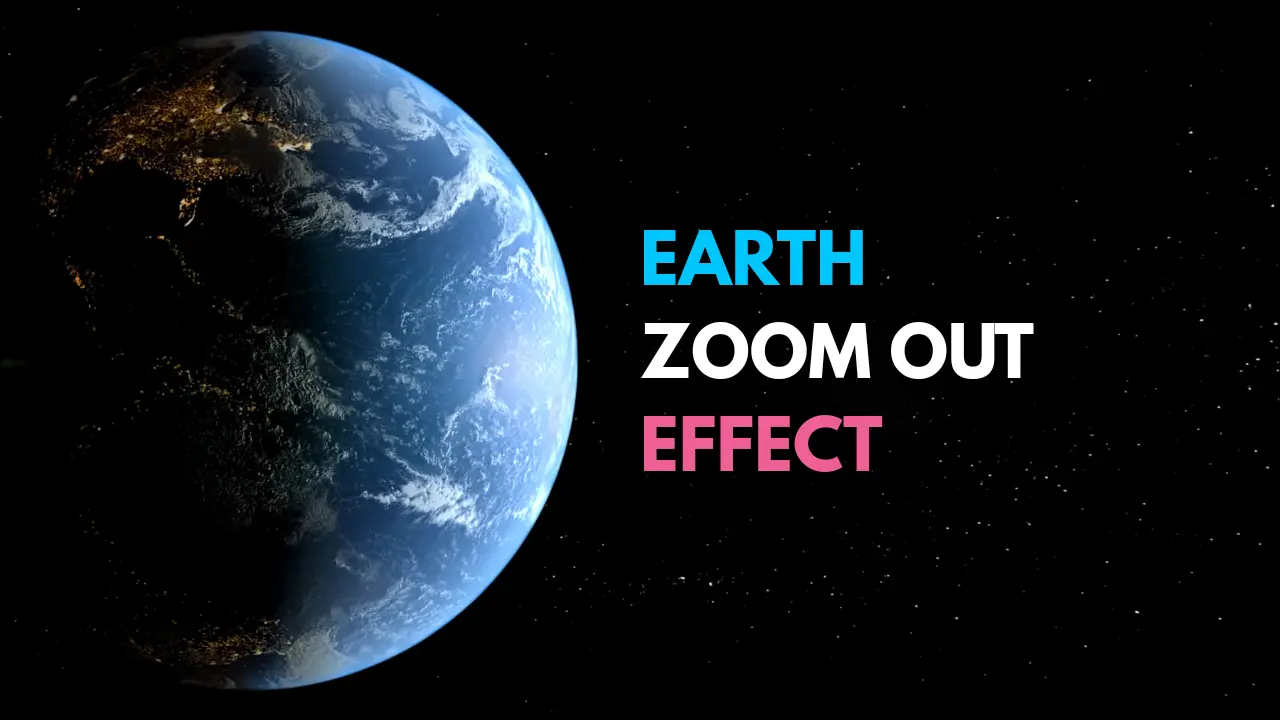Have you ever seen a stunning video that zooms out from a person or object all the way to outer space, showing Earth from above? That’s called the Earth Zoom Out effect, and it’s a favorite among content creators for intros, reels, and cinematic transitions. The good news? You don’t need advanced editing skills to make this effect. With Higgsfield, you can create this amazing effect quickly using AI tools. In this guide, we’ll walk you through how to create the Earth Zoom Out effect using Higgsfield in a few easy steps.
What Is Higgsfield?
Higgsfield.ai is an AI-powered video creation tool that helps users generate high-quality videos, transitions, and visual effects using simple prompts. It’s perfect for both beginners and experienced editors who want to save time and get creative results without using complicated software like After Effects or Premiere Pro.
Why Use Higgsfield for the Earth Zoom Out Effect?
Creating a realistic Earth Zoom Out effect manually can be difficult. You need satellite images, smooth transitions, and precise zoom control. With Higgsfield.ai, the process becomes simple. The AI handles the technical part—you just describe what you want, and the tool generates the video for you.
How to Create the Earth Zoom Out Effect Using Higgsfield
Follow these steps to make your Earth Zoom Out video:
Step 1: Sign Up on Higgsfield.ai
- Visit higgsfield.ai.
- Create an account or log in using your Google or email account.
Step 2: Choose the Right Tool or Template
- Once logged in, go to the dashboard.
- Select a video generation or transition effect tool (depending on the current features).
- Look for or search terms like “zoom out”, “earth view”, or “satellite effect” in available templates or prompt styles.
Step 3: Enter Your Prompt
- Write the prompt below:
- You can also upload an image or video clip of yourself or your scene to personalize the effect.
“Zooming out from a person standing in a city, pulling back to the sky, then into space showing the Earth spinning slowly”.
Step 4: Customize the Settings
- Adjust video length, zoom speed, resolution, and other options based on your preference.
- Preview the animation and make changes if needed.
Step 5: Generate and Download
- Click Generate and wait for the video to render.
- Once complete, download your Earth Zoom Out video and use it for reels, intros, or YouTube edits.
Tips for Best Results
- Use high-quality images or video if you upload your own.
- Keep your prompt clear and descriptive to help the AI understand your vision.
- Experiment with zoom speed and duration for more dramatic effect.
Final Thoughts
Creating the Earth Zoom Out effect no longer requires expensive software or editing skills. Thanks to Higgsfield.ai, anyone can make this cinematic transition in just a few clicks. It’s fast, easy, and perfect for making your videos look professional. Whether you’re a content creator, vlogger, or social media enthusiast, this tool can help you stand out. Try it today and take your videos to the next level!