Those little pictures called emojis are fun and cool. They help show how we feel about a picture or something that happened.
Sometimes, we add emojis to videos on Snapchat, Facebook, Twitter, WhatsApp, TikTok, or Instagram just for fun. But if you forget to save the original video, you might want to use it without emojis later. Then, you have to remove the emojis from the video.
But don’t worry! Nowadays, we have smart video editing software that can fix these mistakes.
One great tool for this is iMyFone MarkGo. It’s easy to use and can do a perfect job. With iMyFone MarkGo, you can edit photos and videos quickly. You can easily get rid of unwanted texts, watermarks, logos, backgrounds, and emojis that make your pictures and videos look bad.
Here’s how you can remove emojis from videos and photos using iMyFone MarkGo in just a few simple steps.
Emoji Remover Tutorial
Step 1: First, download and open the software on your computer.
Step 2: Next, pick the file you want to fix from your computer and open it.
Step 3: Click on the button that says ‘Remove Now’ to delete the emoji.
Step 4: After removing the emoji, adjust the area where it was to match the background. Then save the image on your computer so you can keep it forever.


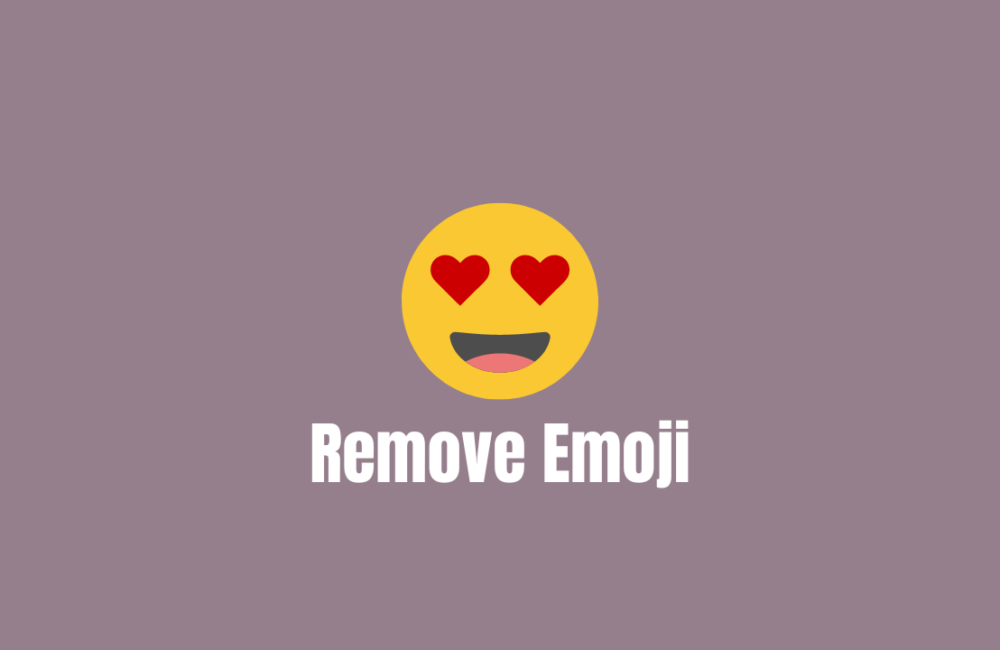





Leave a Reply