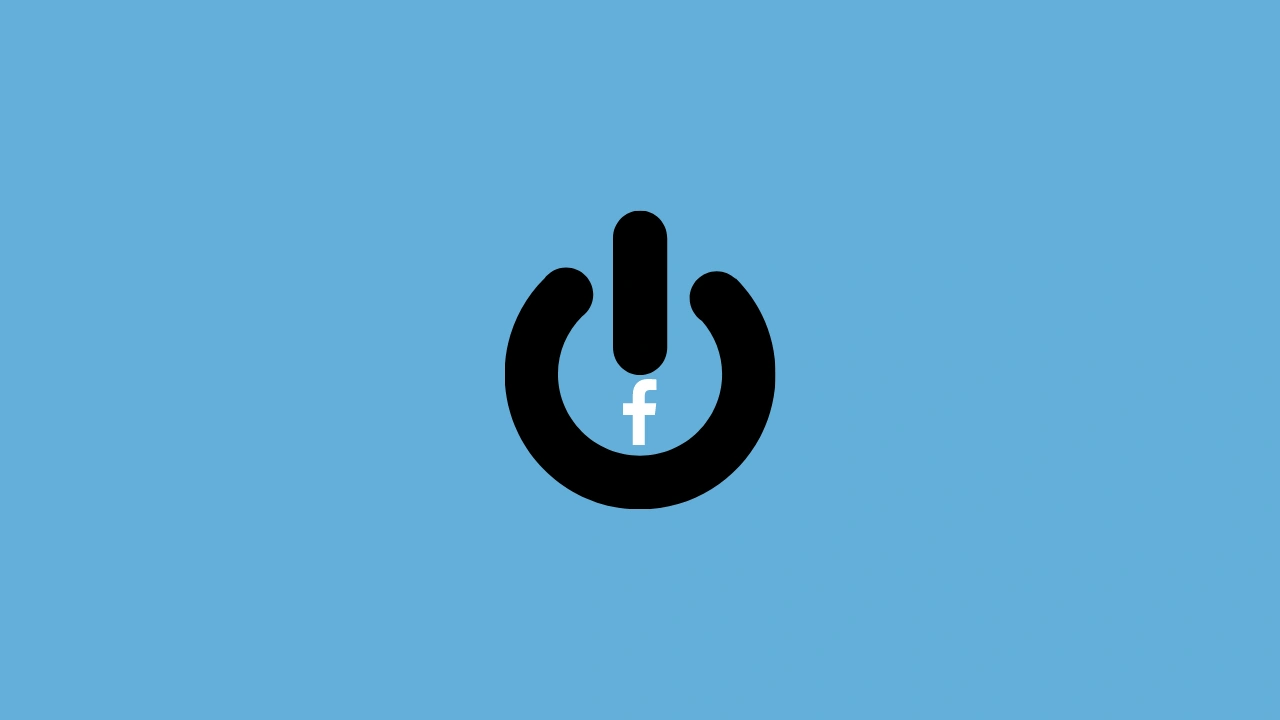Almost every social media platform or messaging app out there has the option to log out directly of the account you’re signed in to. However, Facebook Messenger doesn’t offer this feature to its users.
You don’t need to worry even if it doesn’t have the option to log out directly. There’s an alternate way that will help you to sign out of Messenger.
Here’s how to do it on iPhone.
How to Sign Out Of Facebook Messenger On iPhone
There are two different ways to log out of your messenger account. I have explained both of them below.
Using the Facebook App:
You can log out of Messenger using the Facebook app. You just need to ensure that both Facebook and Messenger are logged in to the same account.
1. Launch the Facebook app on your iPhone.

2. Tap the Menu icon represented by the three horizontal lines in the bottom right corner of the screen.
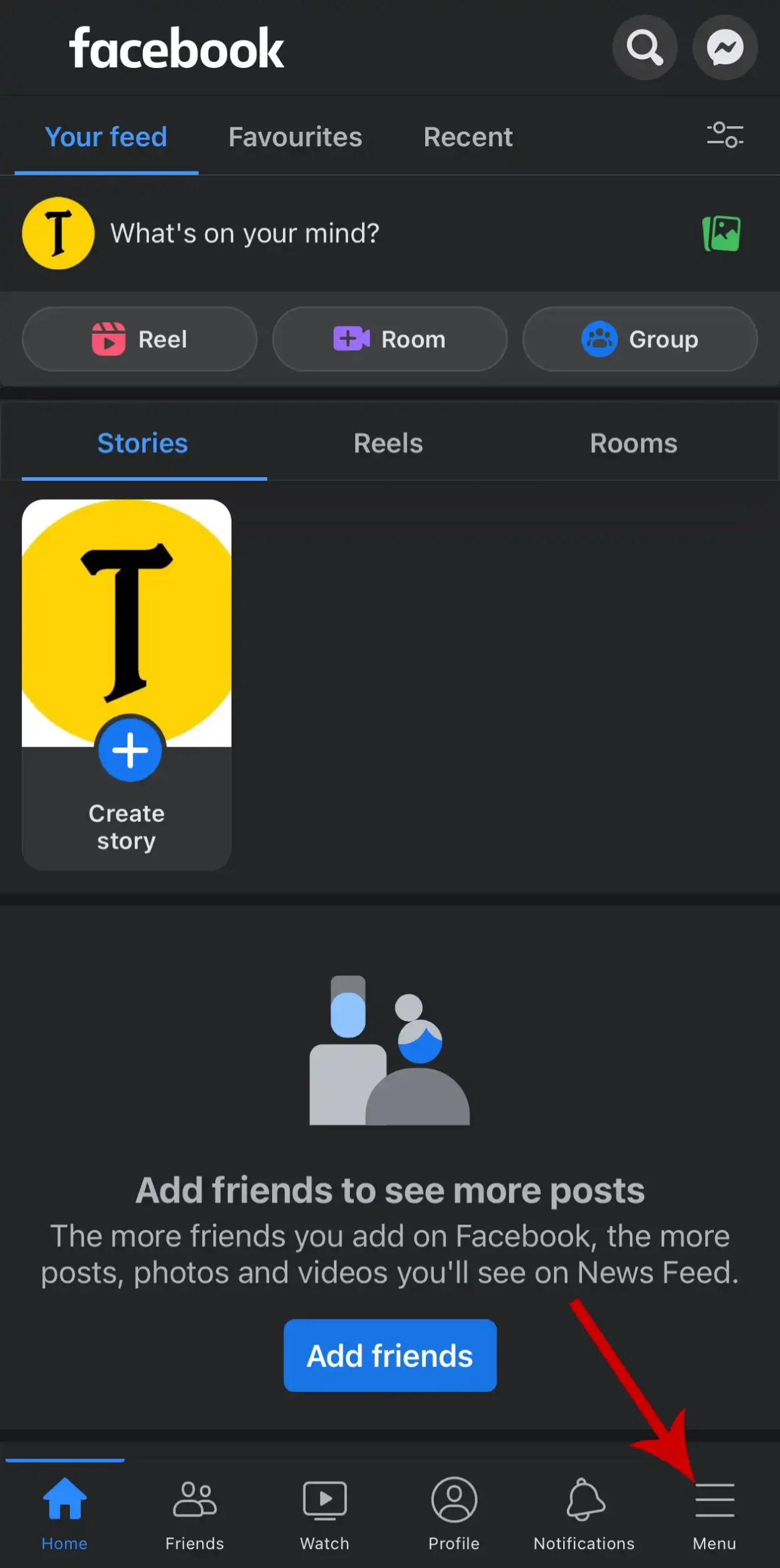
3. Tap Settings & Privacy, then select Settings.
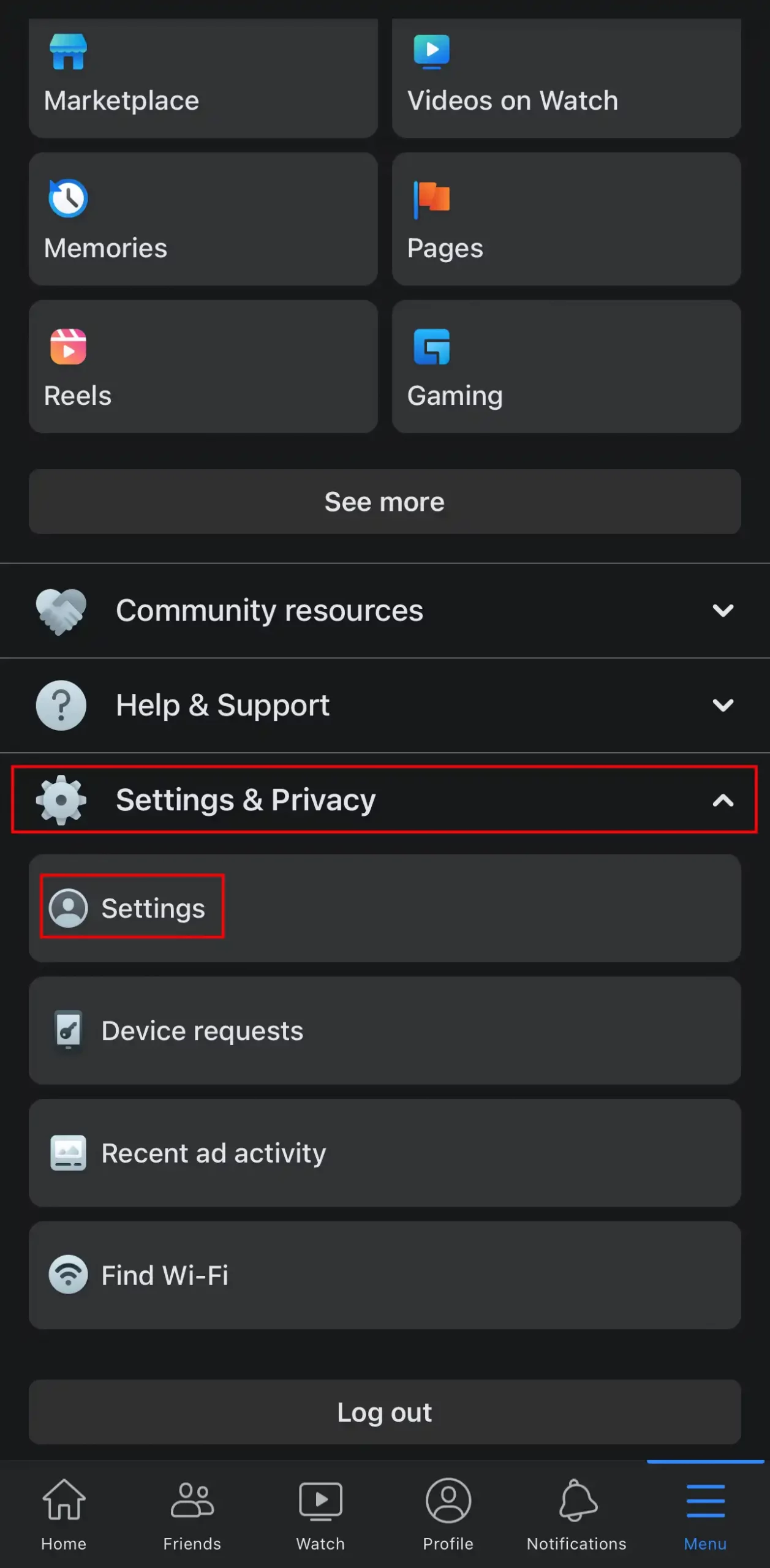
4. Tap the Password and security option at the top under the Account section.
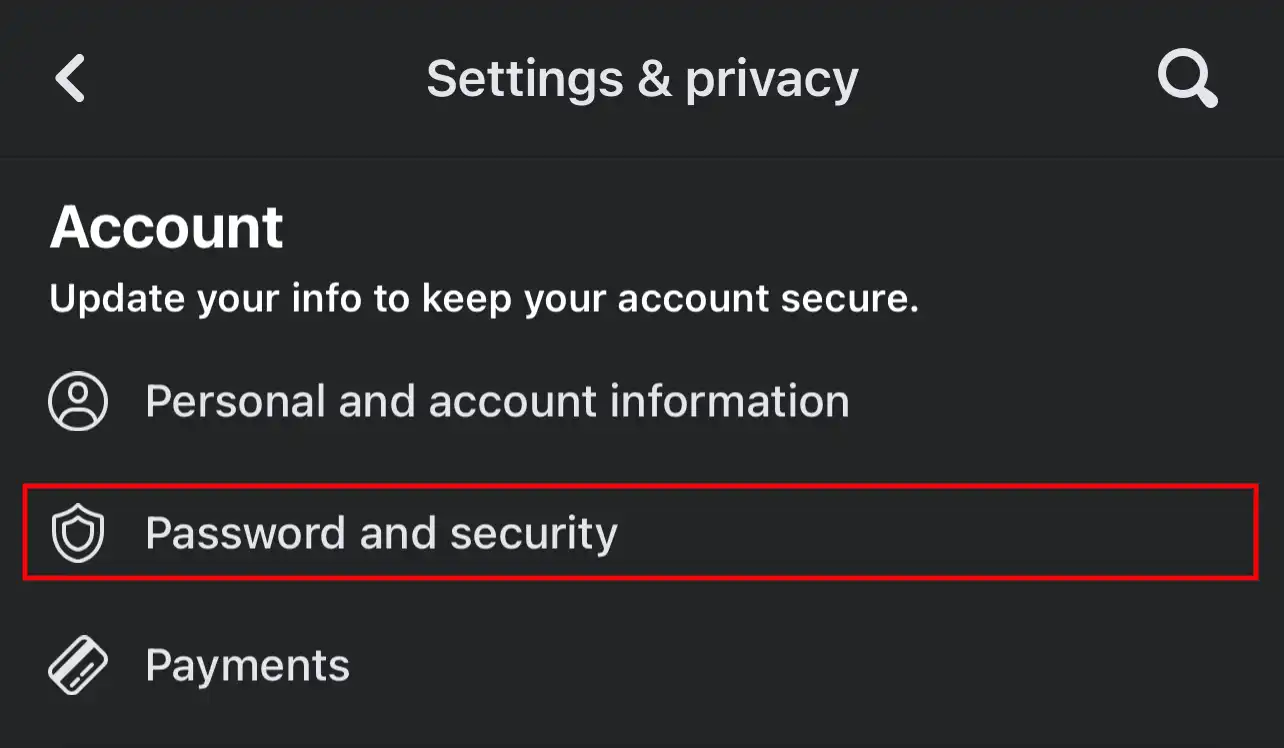
5. Now, look for your device under the heading Where you’re logged in. If you can’t see your device, tap See more.
As shown in the screenshot below, you can see that it shows iPhone 13 Pro Max having labels as Facebook app and Messenger for iOS.
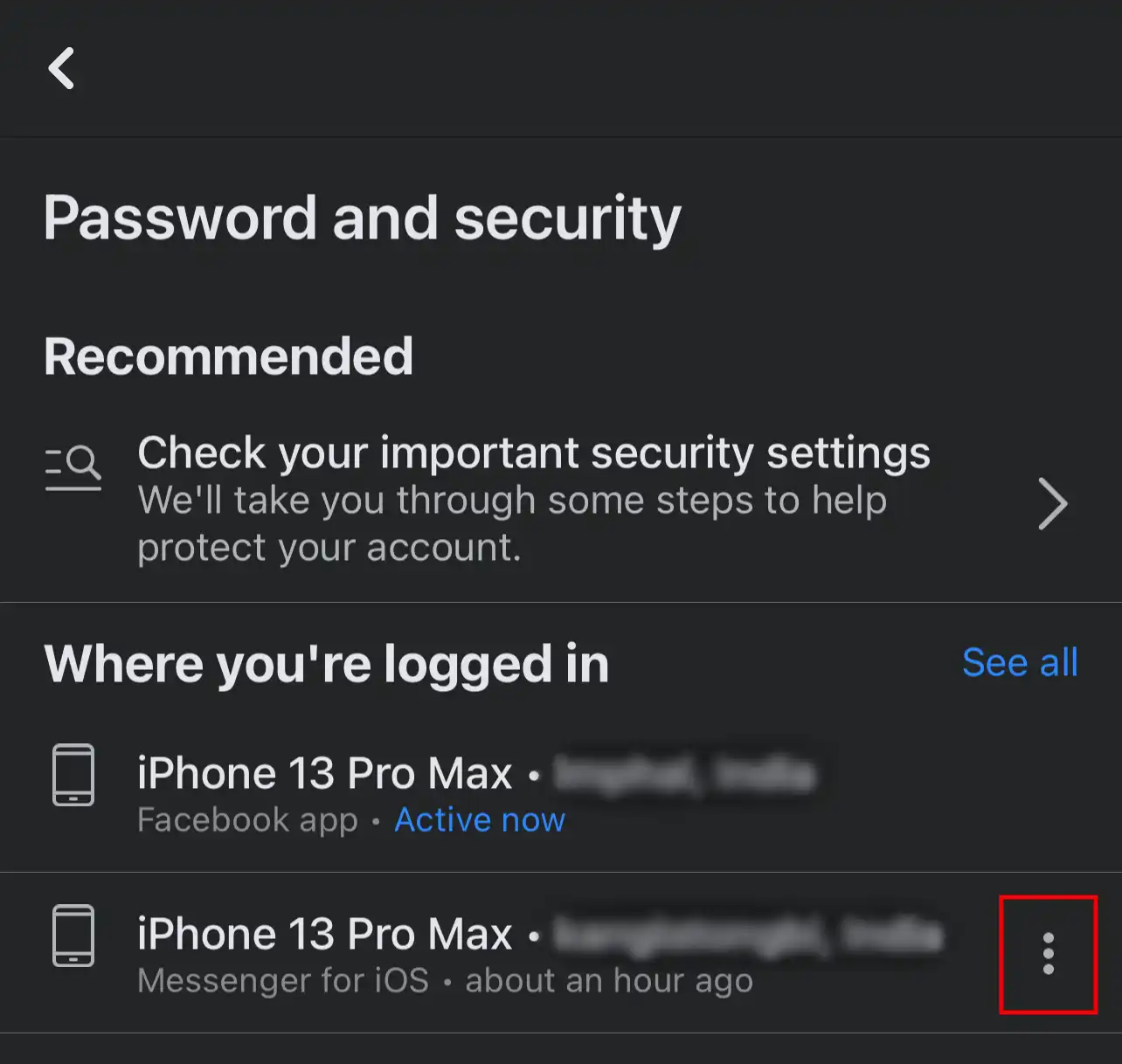
Tap the three dots next to the device which has the label Messenger for iOS.
6. A pop-up will then appear from the bottom. Tap Log Out.
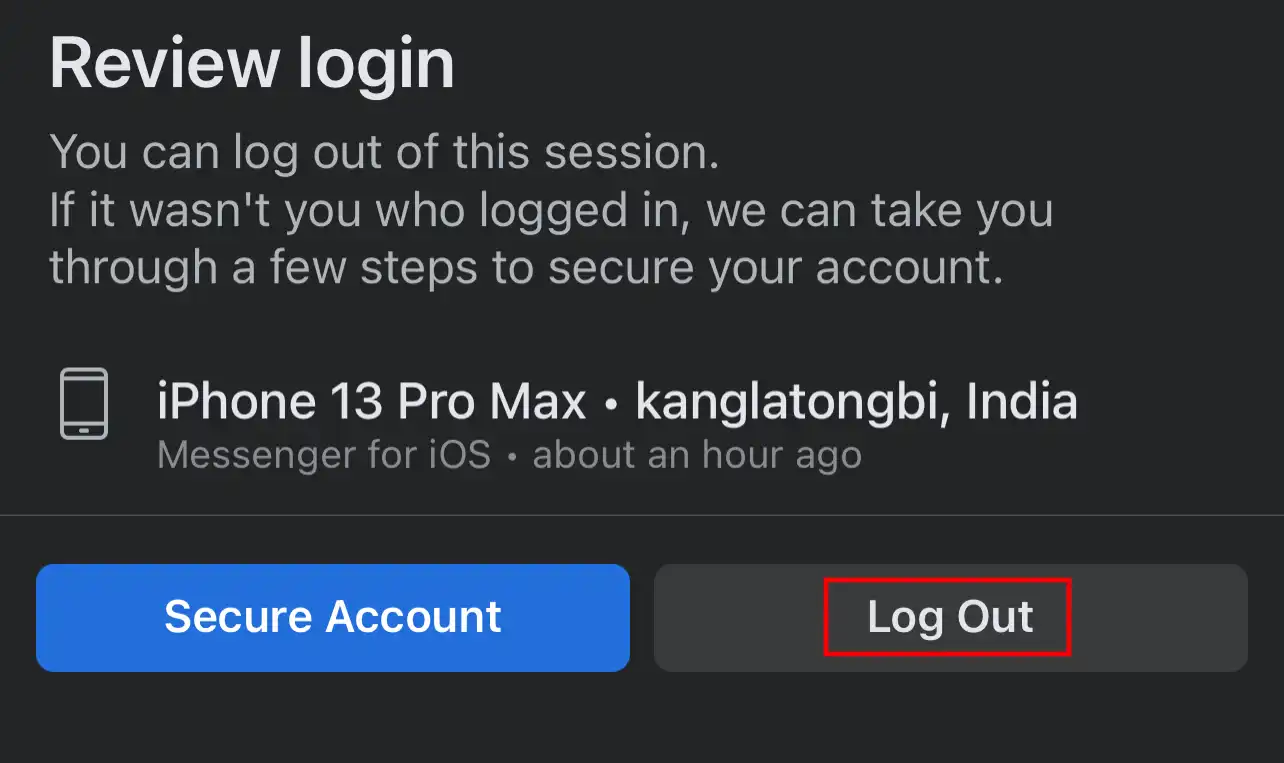
You will now be logged out from your Messenger.
If you’re using the same Messenger account on different devices and want to log out of them, you can also repeat the same process for your other devices.
Using the Messenger App:
1. Open the Messenger app on your iPhone.
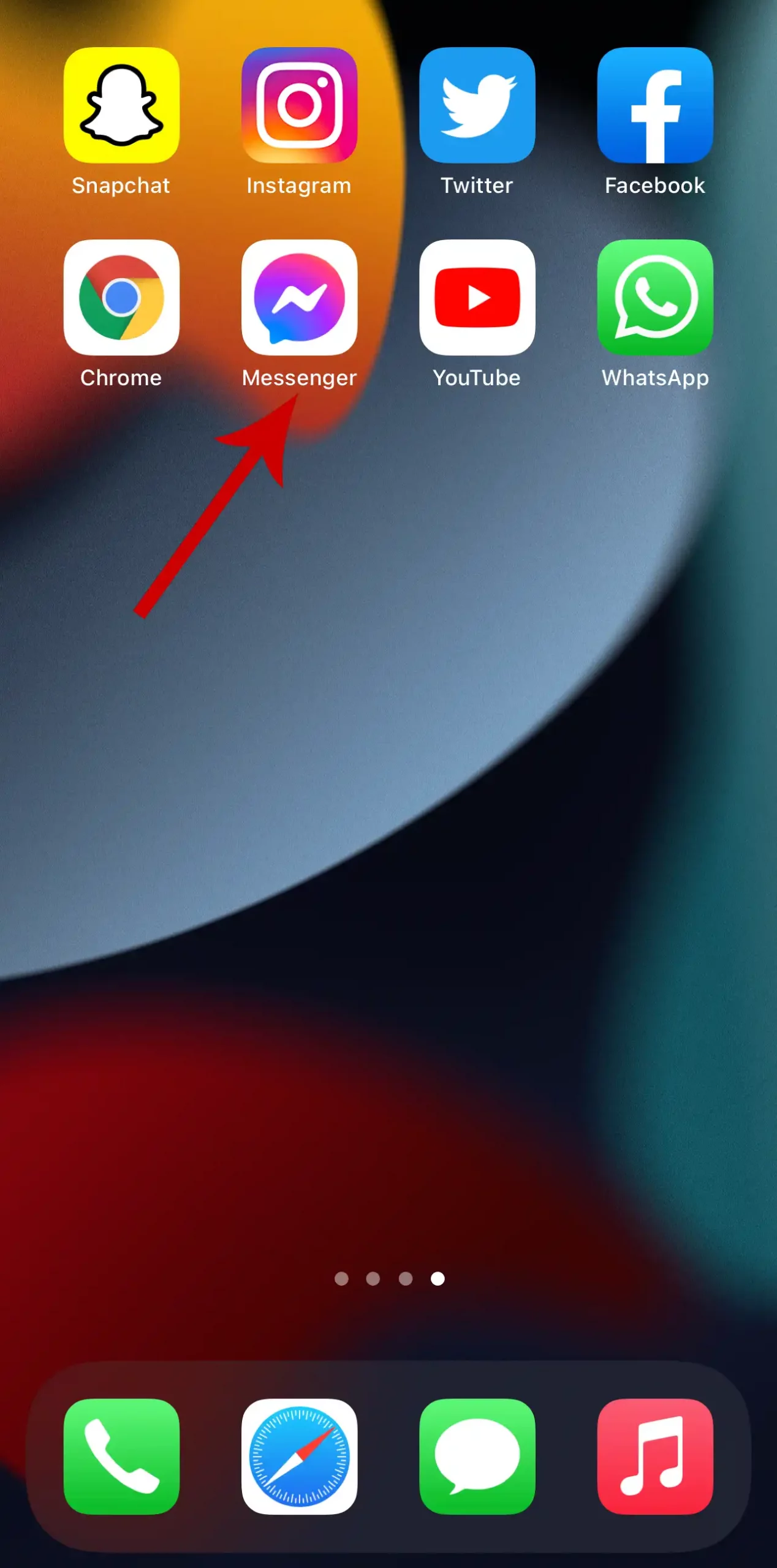
2. Tap your profile icon in the upper left corner of the screen.
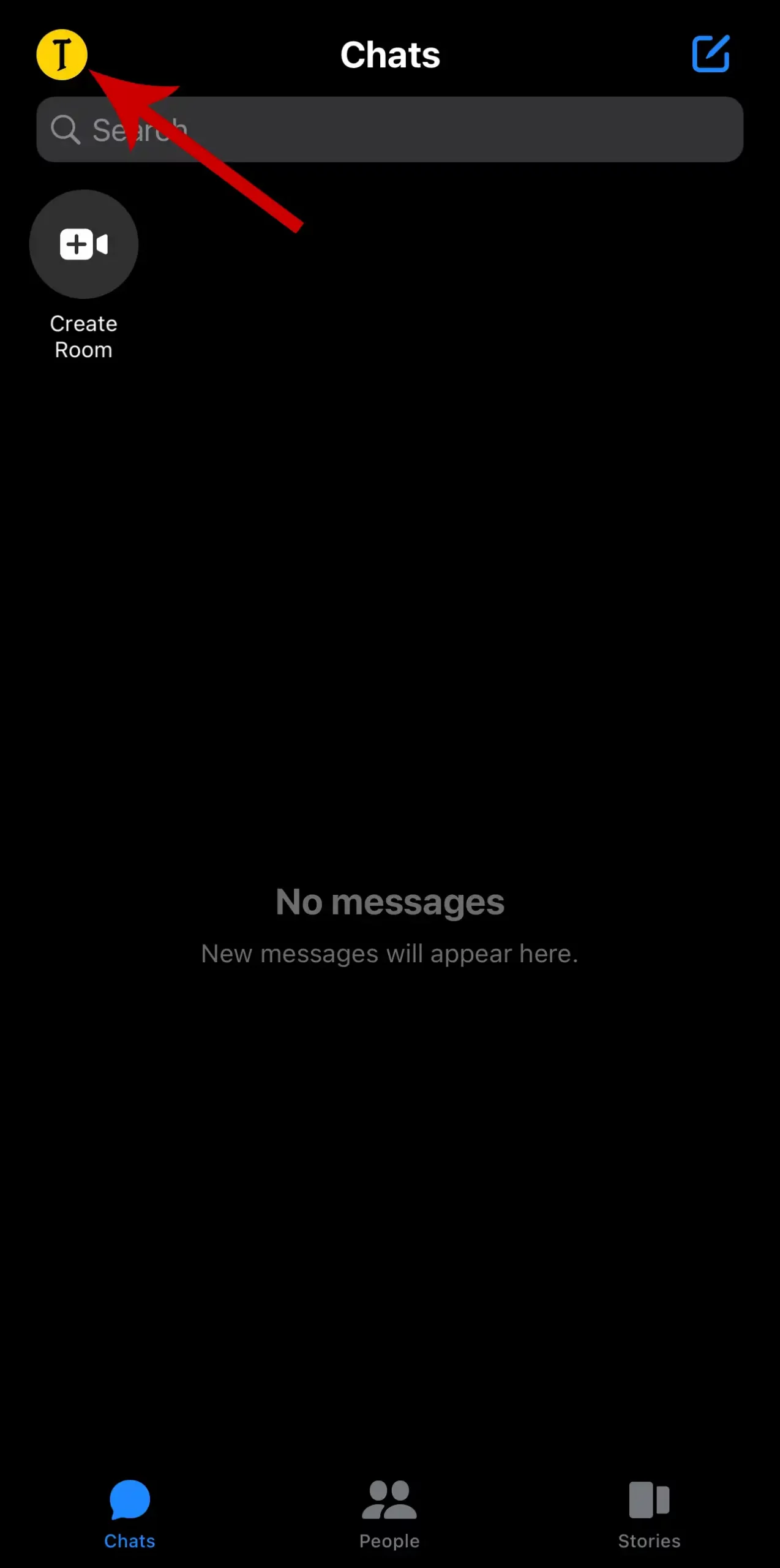
3. Scroll down and tap Account Settings.
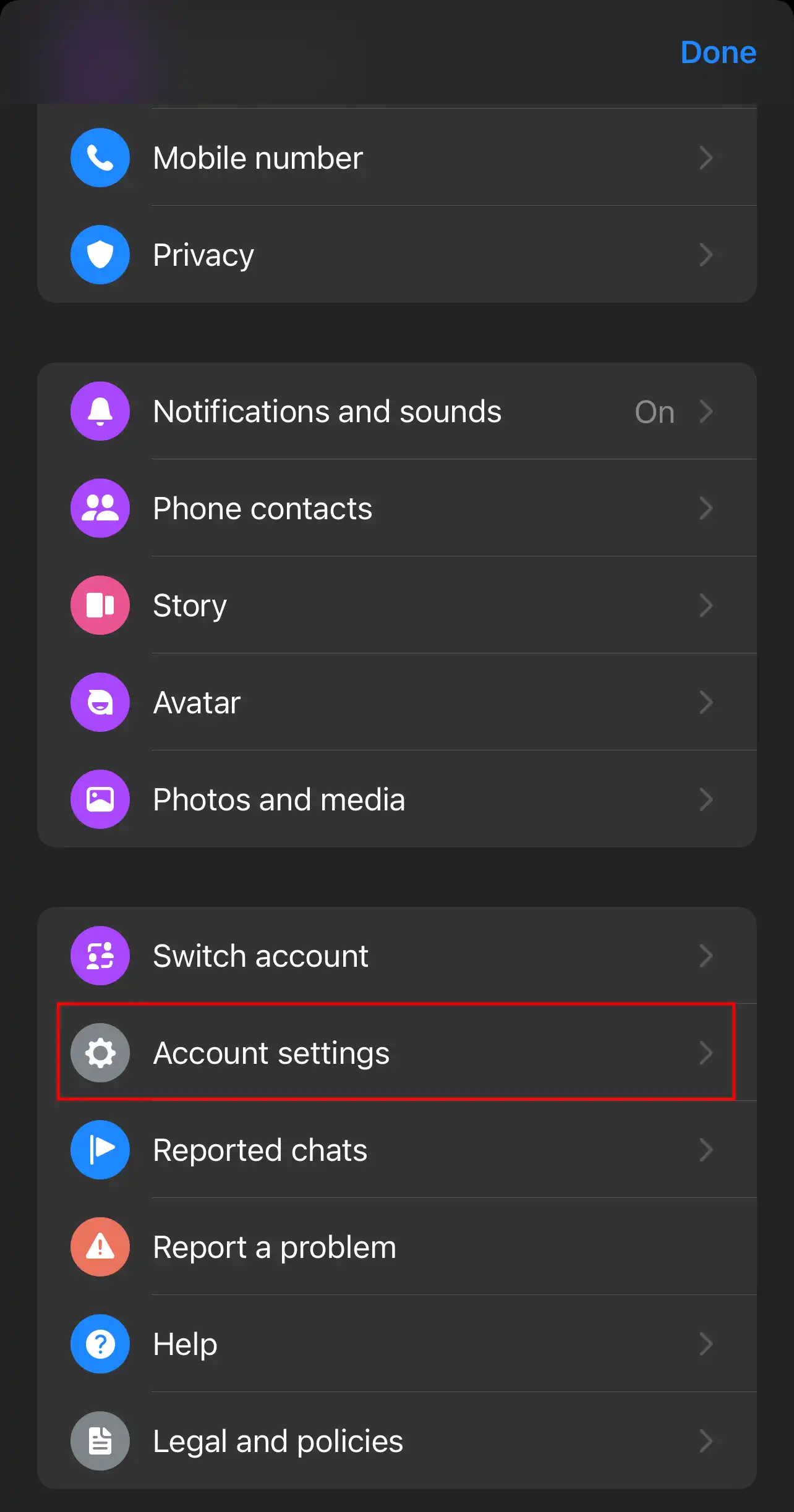
4. Under Security, select Security and login.
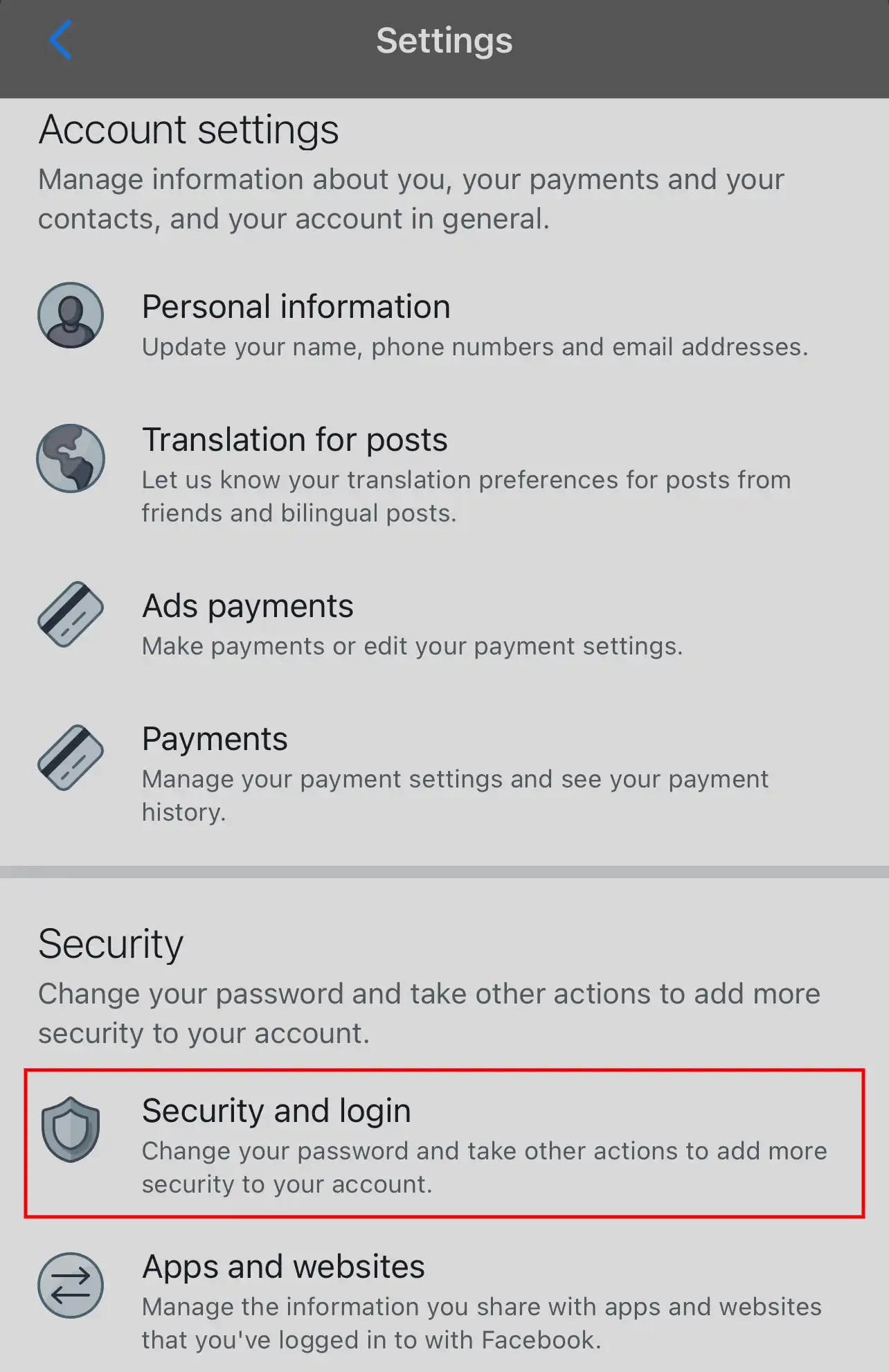
5. Now, you will be redirected to facebook.com on your default browser. Enter your Facebook login credentials and sign in to your account.
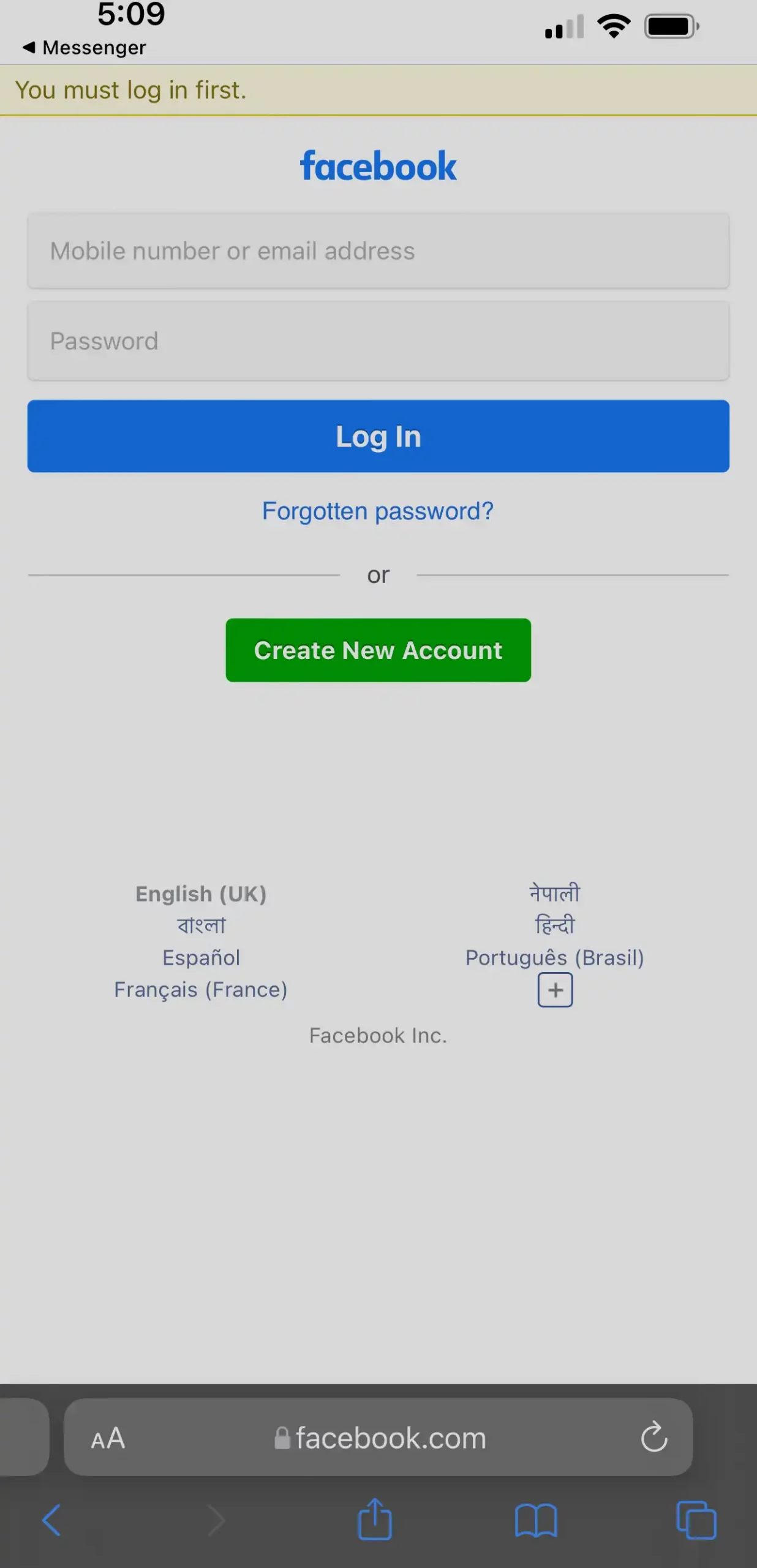
6. Go to WHERE YOU’RE LOGGED IN and tap See more.
7. Find the device you want to log out of Messenger from. Then, tap the three dots next to the device with the label Messenger for iOS.
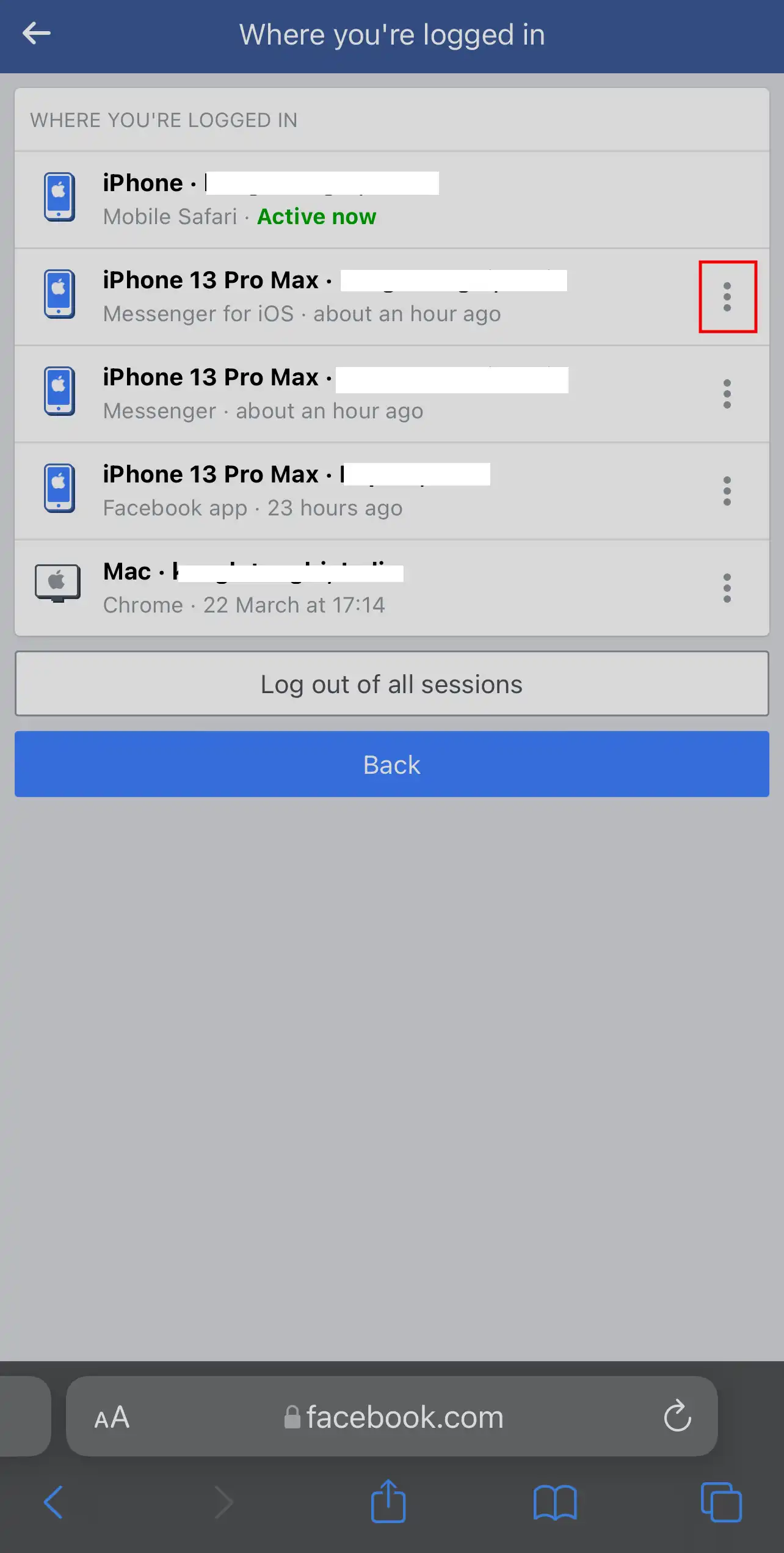
8. Tap Log out.
Using the Facebook Web On Desktop:
1. Go to facebook.com on your computer and sign in to your account.
2. Now, click this link.
3. Click the three dots next to the device you want to log out from Messenger.

4. Click Log out.
That was all about logging out from Facebook Messenger.