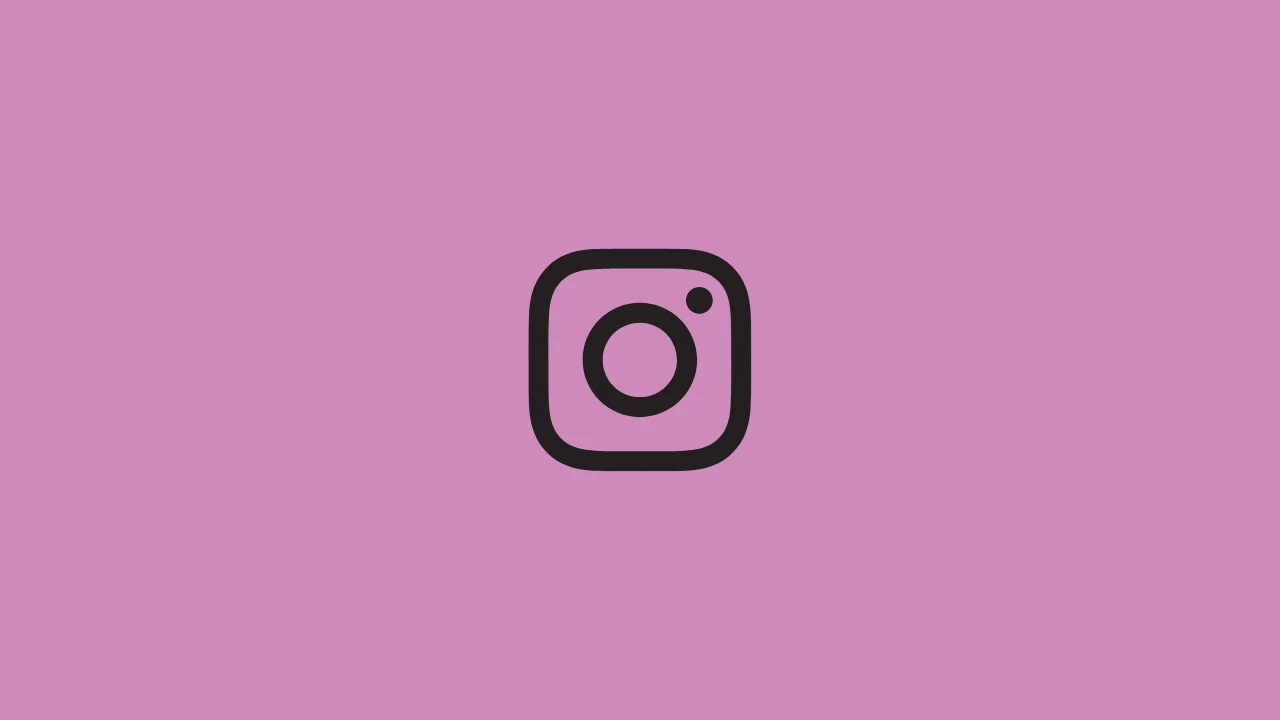If you’re an avid Instagram user, you might have seen people posting different versions of themselves. They are like cartoon characters.
It is basically the AI trend that’s taking over social platforms now. In this, people convert their pictures into fascinating AI characters and share them.
If you’re wondering how to create those pictures of yourself and join the trend with the people, you’re already in the right place.
In this article, I will be talking about the app which will help you to create your AI version.
How to Create Your AI Image
The AI photo is generated using an app called “Lensa AI”. It is available on both Play Store and App Store. In this tutorial, I will be using an iOS app.
1. Download and install the Lensa AI app on your iPhone.
2. Launch the app.
3. Agree to the terms and conditions and keep tapping Next until you see the Get Started button.
4. Tap Get Started.
5. Tap the toggle icon next to Enable free trial. Then tap Try free & Subscribe.
If you don’t want to be charged after a week, make sure to cancel it before the trial expires.
6. Once you’re on the app’s home screen, tap Magic Avatars.
7. Select 10-20 photos.
8. Select your Gender.
9. Select the number of avatars you want to create.
10. Pay the amount and you will get your AI avatars.
Note: The Magic feature isn’t free although you have a free trial.