Mistyped a number on your iPhone’s calculator?
Well, looking at the calculator screen, there doesn’t seem to exist a back button so that you can delete the wrong number. You can however clear everything using the AC icon. But, what if you don’t want to discard everything and just undo the mistyped wrong digit.
This is actually possible. Unlike the Android Phone’s Calculator, iPhone doesn’t have an icon to clear a number but you can use a gesture to backspace the incorrect number.
I used to clear everything until I found this simple hack to undo a number. Let’s see how you can use this.
How to Undo On iPhone’s Calculator
To undo a number, swipe right or left on the number you have entered.
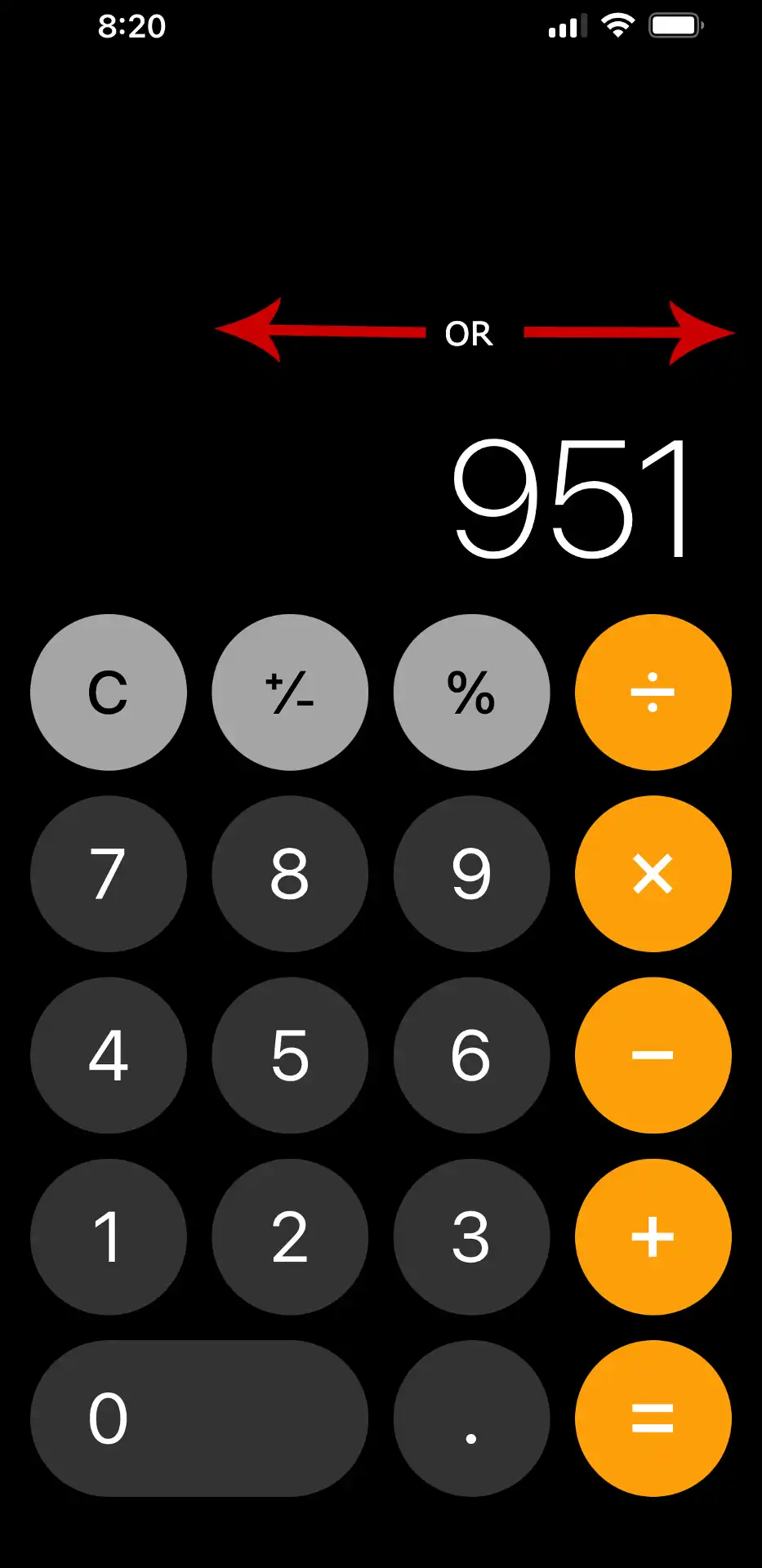
One swipe will remove the last digit. If you want to remove multiple digits, swipe again.
That was just simple! I hope this simple iPhone trick helps you.








Leave a Reply