Most people compare their posts’ likes with other profiles with huge followers. This can have a negative impact on their psychology.
To fight this, Instagram brought up an idea to hide the likes count. You can hide the count on your own posts or other users’ posts. Instead of showing the actual number (Liked by username and 5678 others), it will simply show -> Liked by username and others.
Here’s how you can change your Instagram Settings to hide the likes count.
How to Change Likes on Instagram to ‘and others’
Other Users’ Posts:
If you want to hide likes on other people’s posts and not on yours, here’s the guide.
1. Launch the Instagram app on your iPhone.

2. Tap your profile icon in the bottom right corner of the screen.
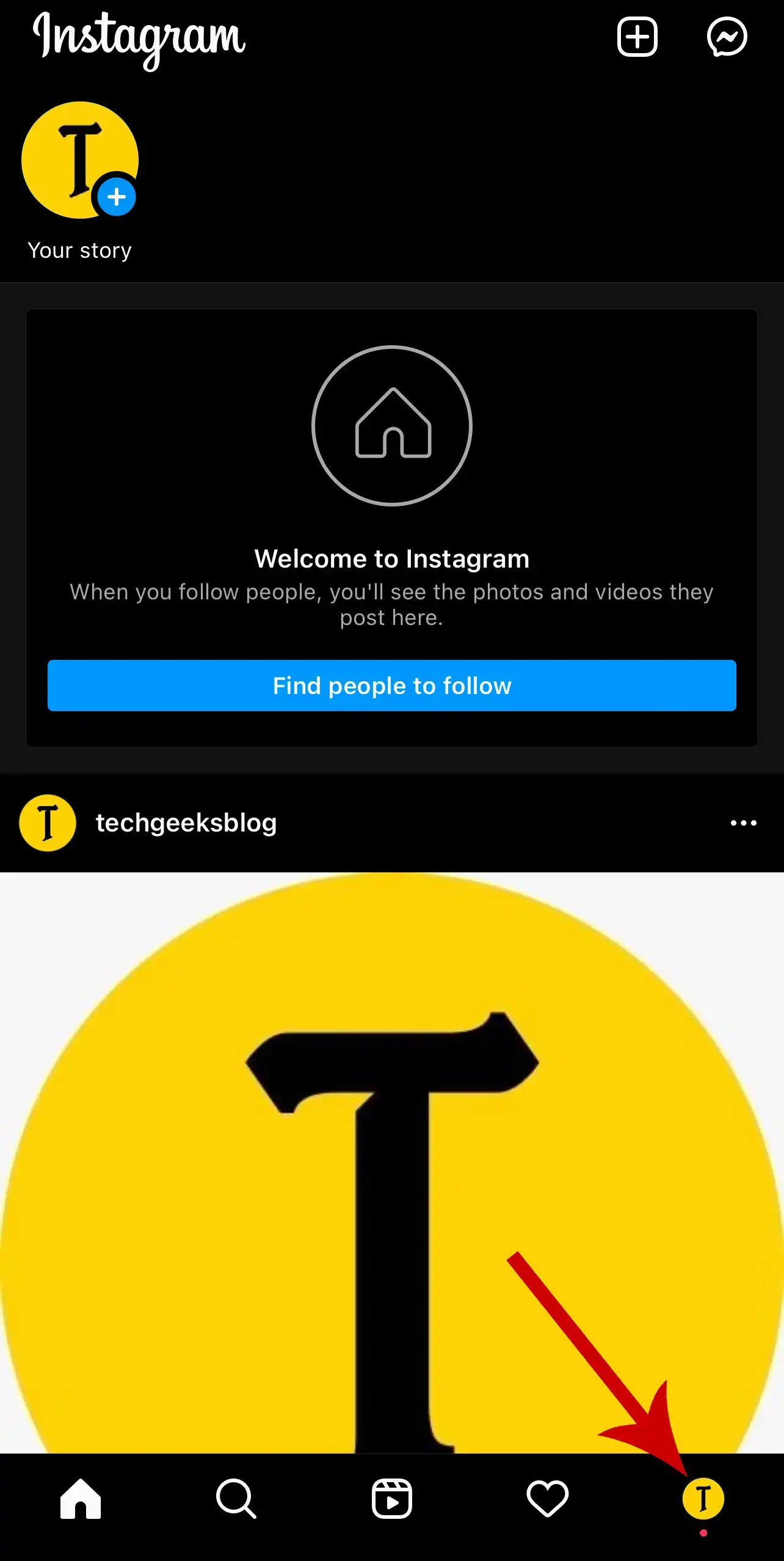
3. Tap the three horizontal lines in the top right.
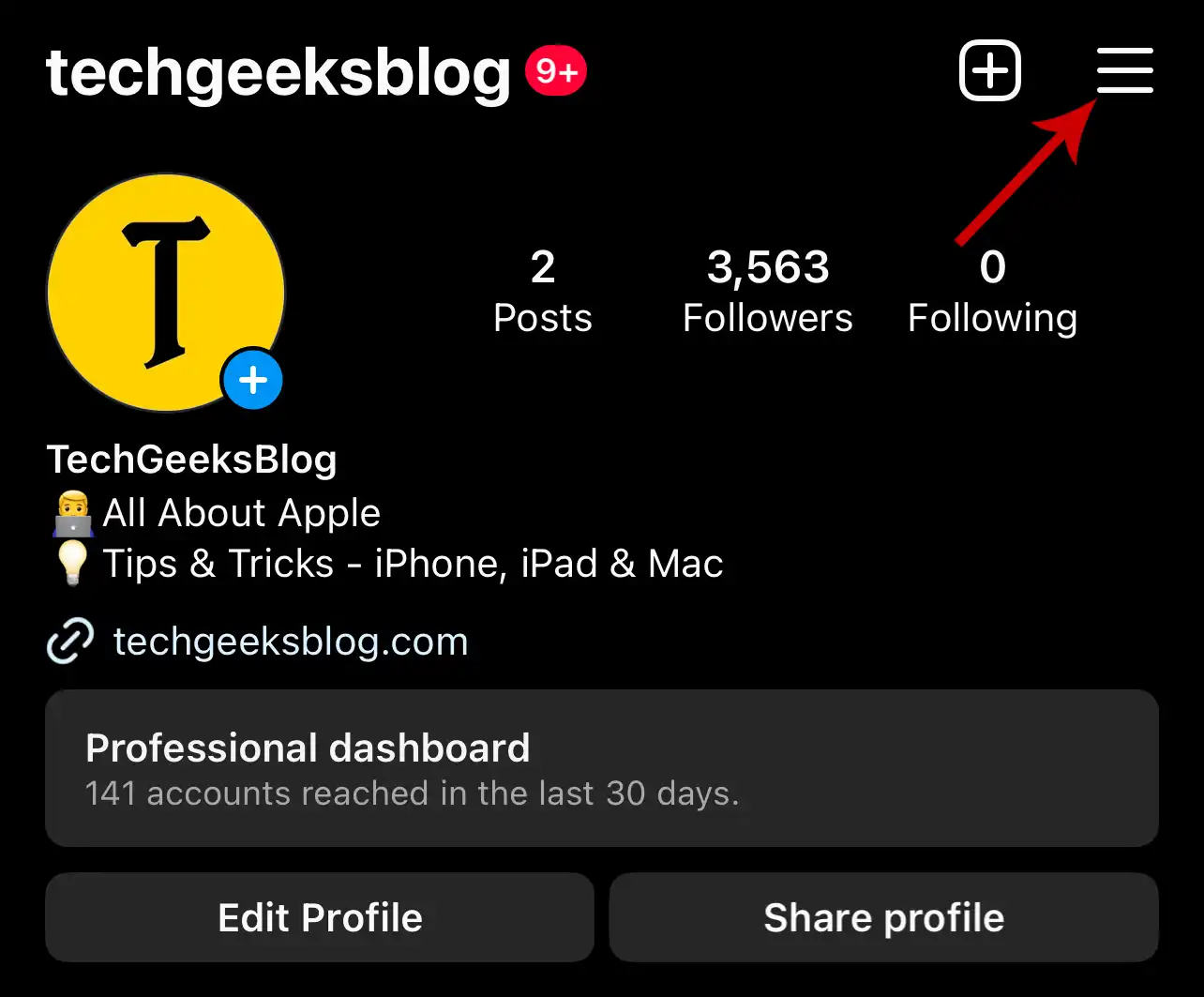
4. Tap Settings.

5. Tap Privacy.
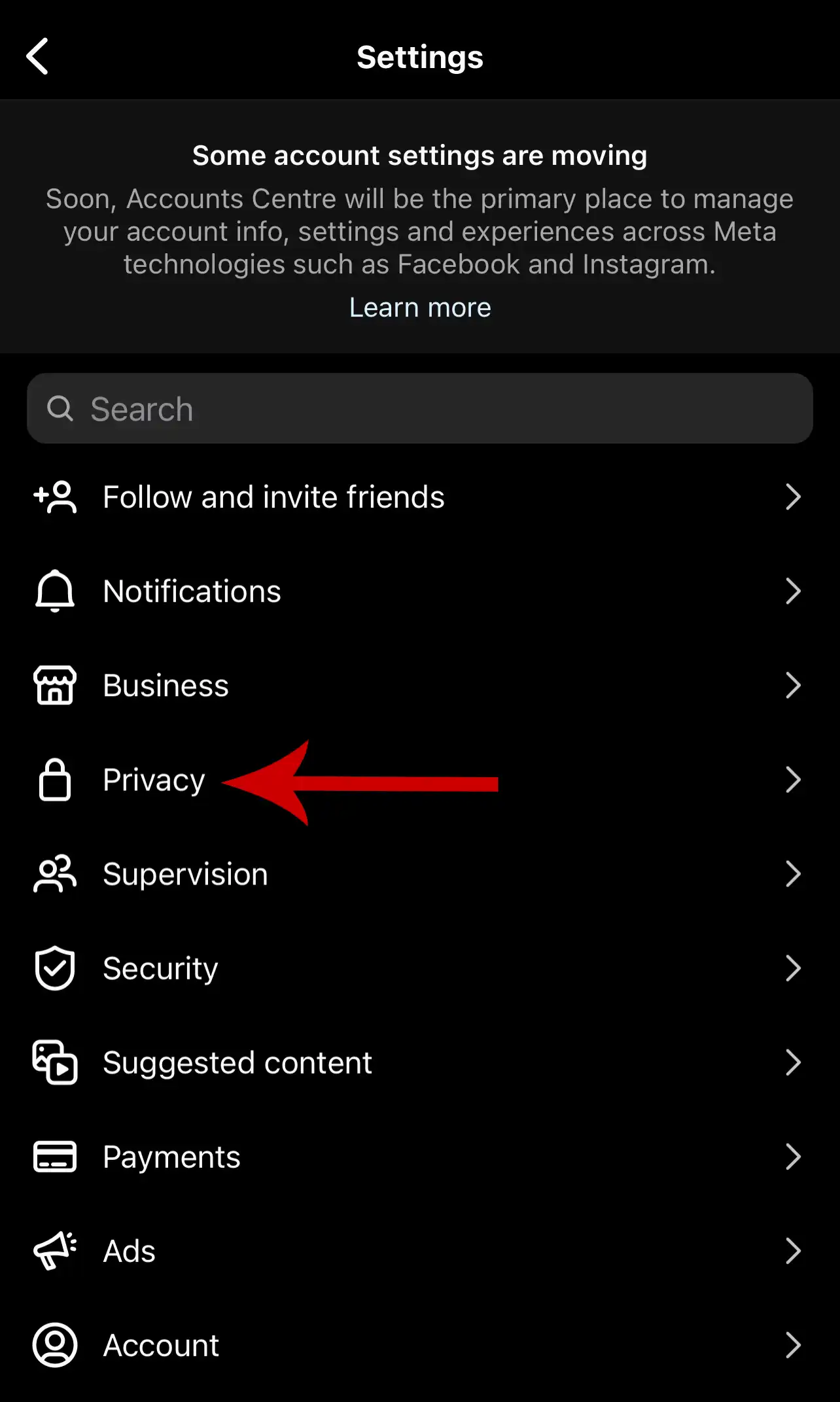
6. Select Posts.

7. Turn on “Hide Like and View Counts” by pressing the toggle icon.

Now, you won’t see the likes count on posts from other users.
Your Own Posts
You have two options for hiding the likes count on your posts. You can either do this before or after publishing the post.
1) Before Publishing a Post:
1. On the final screen where you write a caption, tag people and add location, tap Advanced Settings at the bottom.

2. Turn on “Hide like and view count on this post“.

Now, press the back icon and post the photo.
People won’t be able to see the likes count on your post.
2) After Publishing a Post:
1. Go to the post and tap the three dots in the top right corner.

2. Tap Hide like count.


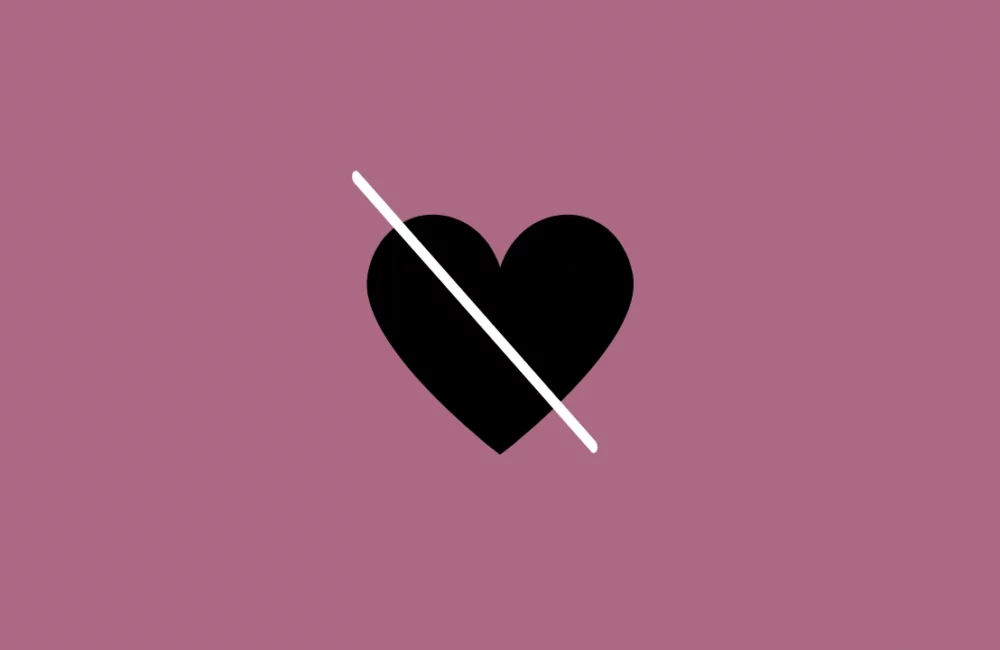





Leave a Reply