If you’re a Snapchat Plus member, you can gift your friends 12 months of Snapchat+ subscription.
Here’s how you can gift the subscription.
How to Gift Snapchat+ Subscription to Your Friend
Important points to be noted:
- You can’t gift any random Snapchat user, you can only gift the subscription to your friends. If you want to gift someone who isn’t your friend, add them as a friend and then gift them.
- The subscription gift length is fixed which is 12 months. You can’t gift less or more than that.
- You need to pay for the 12 months of Snapchat+ subscription that you’re gifting.
1. Launch the Snapchat app on your iPhone.

2. Tap your bitmoji icon in the upper left corner of the screen.
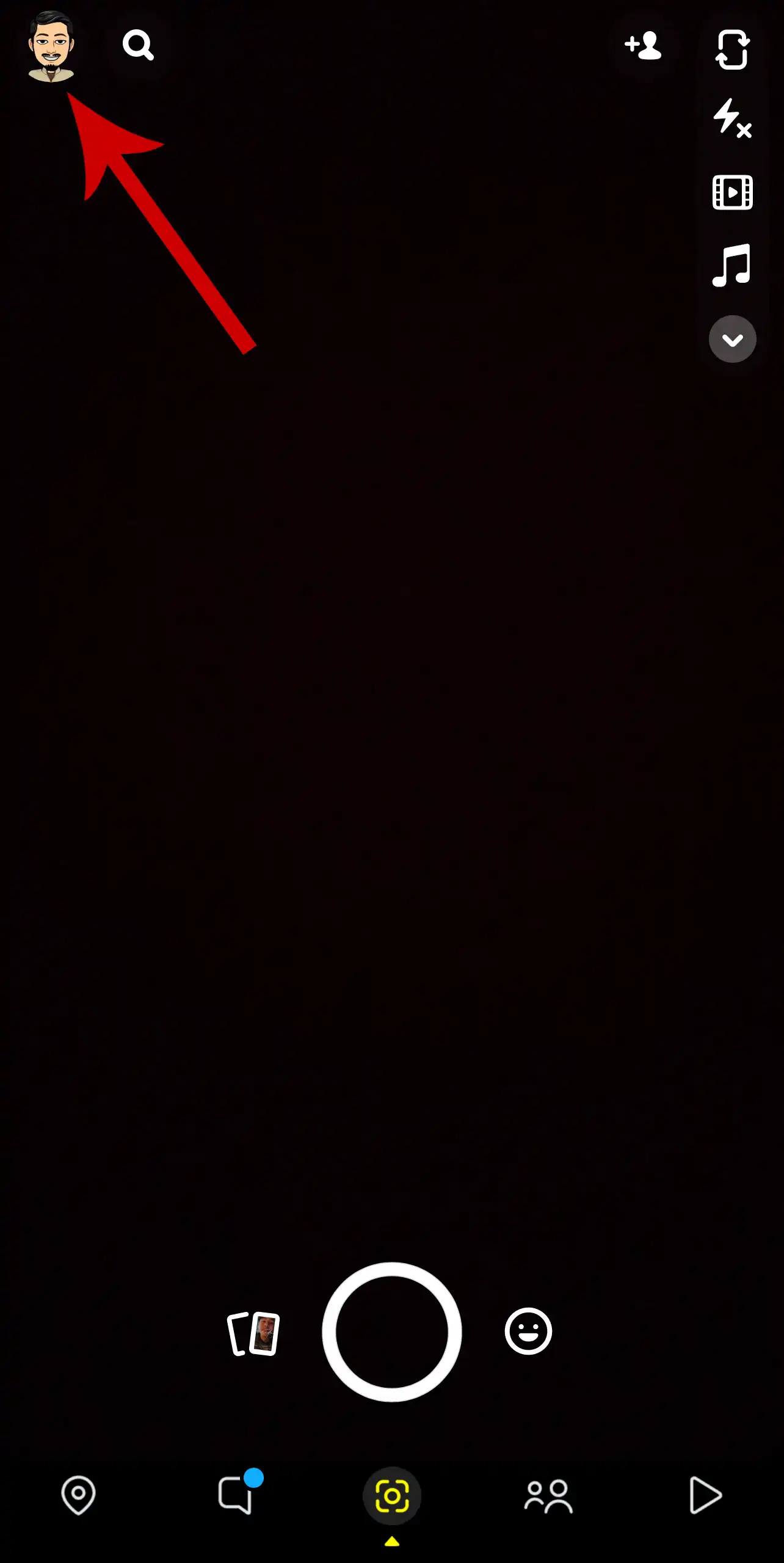
3. Tap the Snapchat+ membership card.

4. Scroll down and tap Gift Snapchat+.
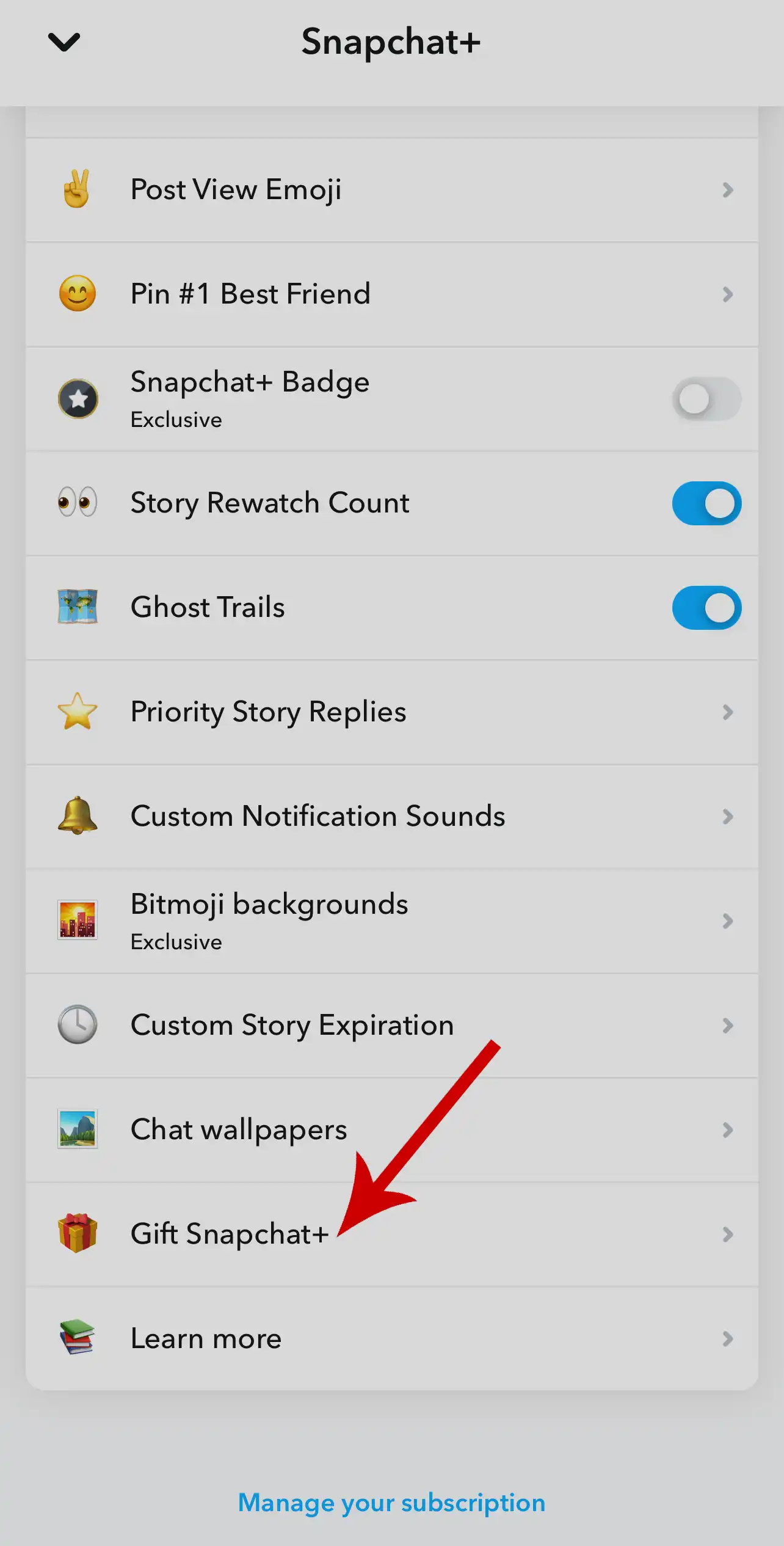
5. Select your friend.
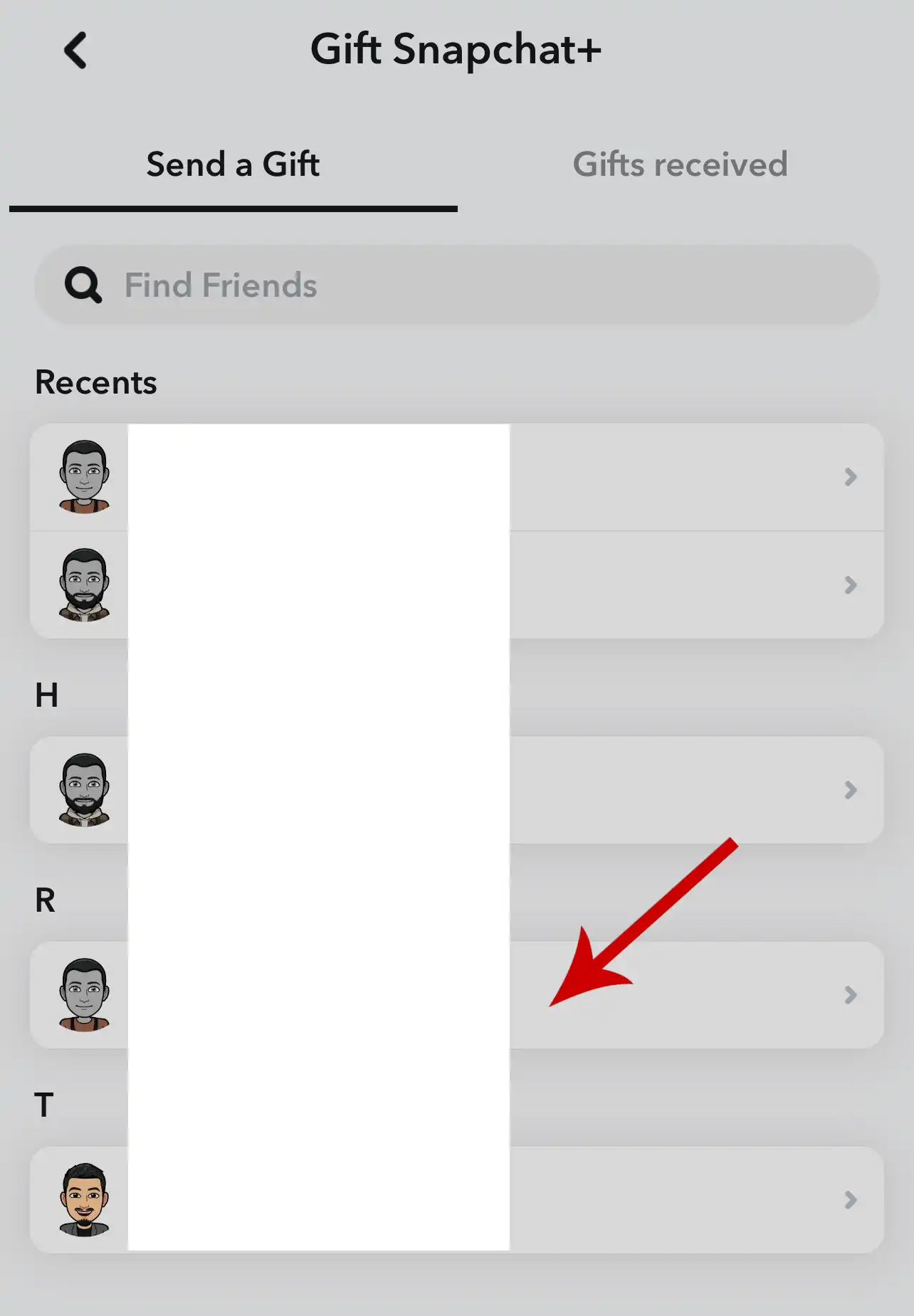
6. Tap Gift Snapchat+ at the bottom.
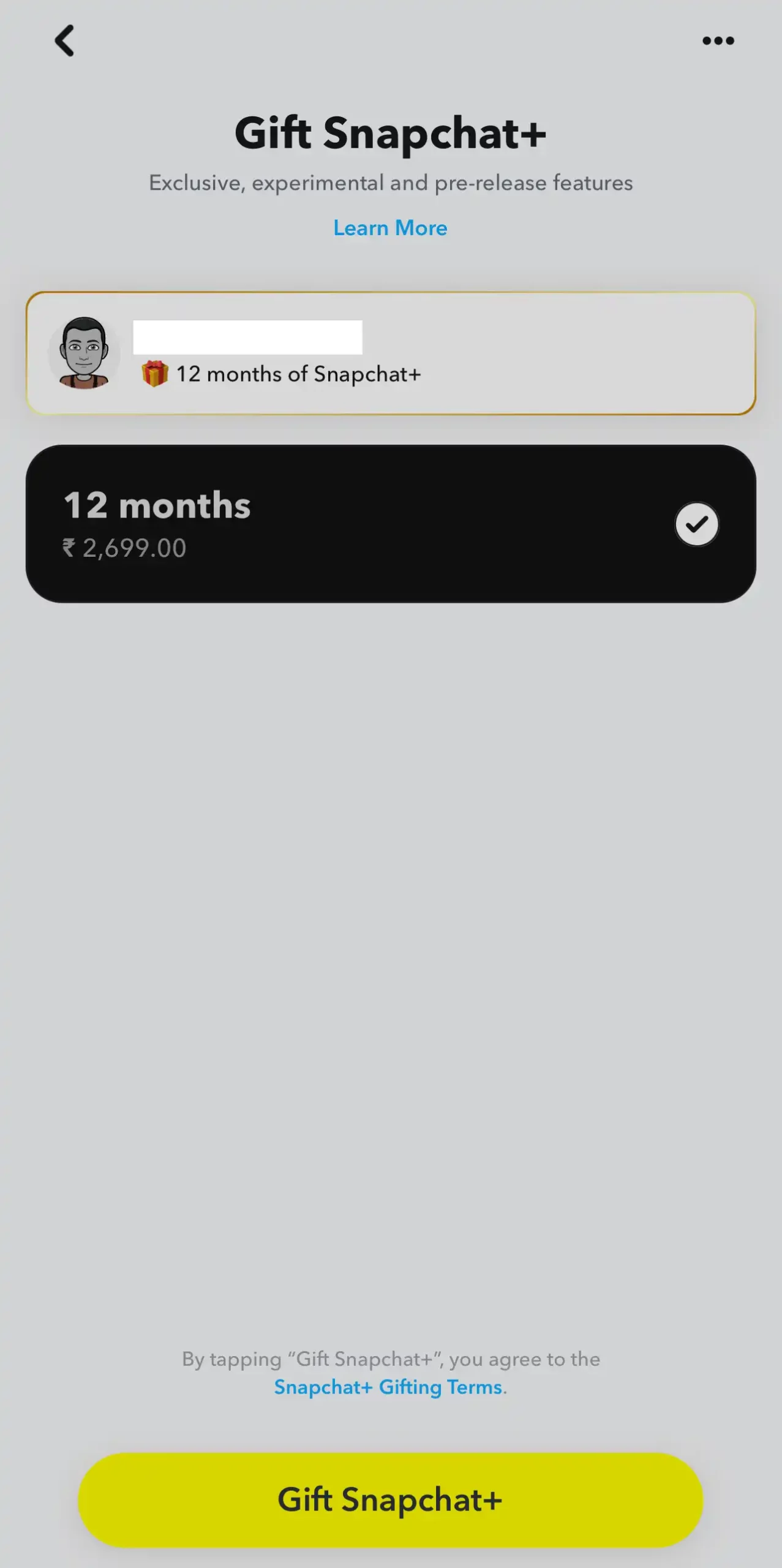
7. A pop-up message will appear saying “Your gift will be delivered automatically after purchase.”. Tap OK.
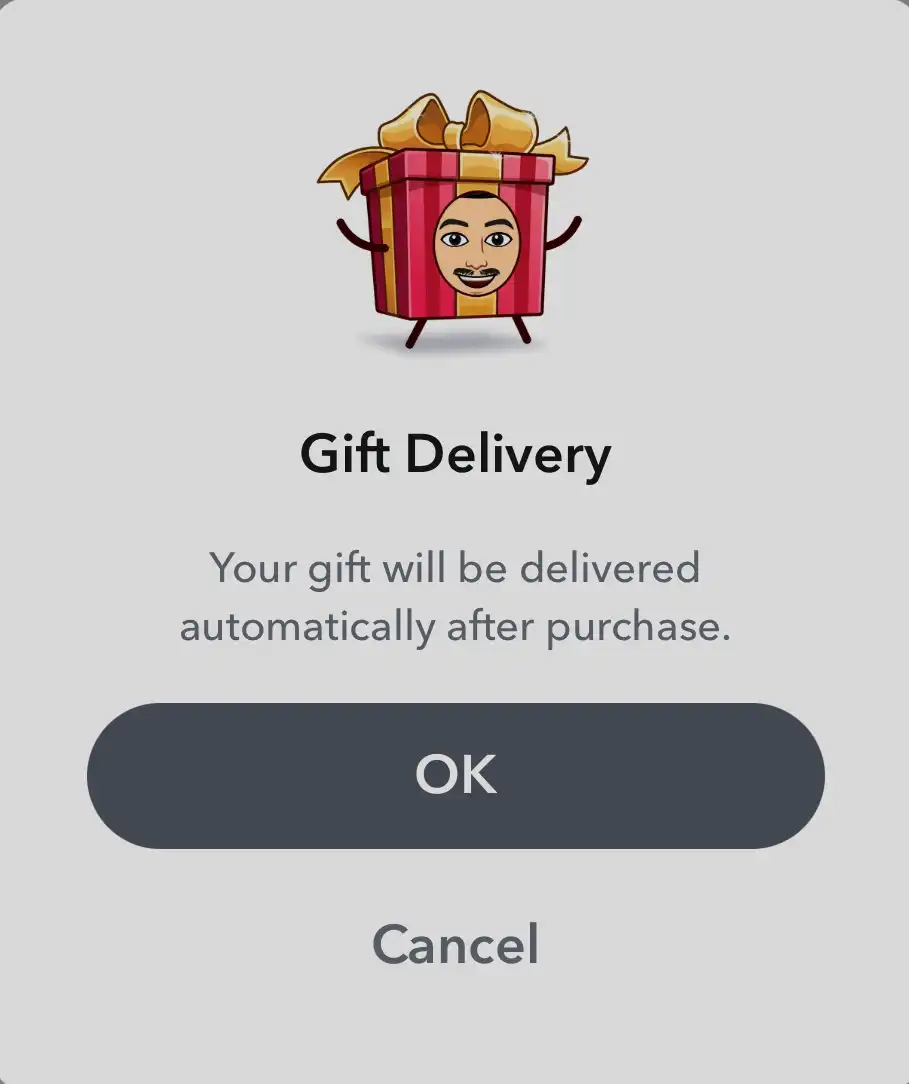
8. Continue the purchase following the onscreen instructions.
Once you complete the payment, your friend will be automatically subscribed to Snapchat+.
Note: Gift isn’t a recurring subscription, it’s just a one-time purchase only.
If you want to gift more friends, repeat the same above process for them.







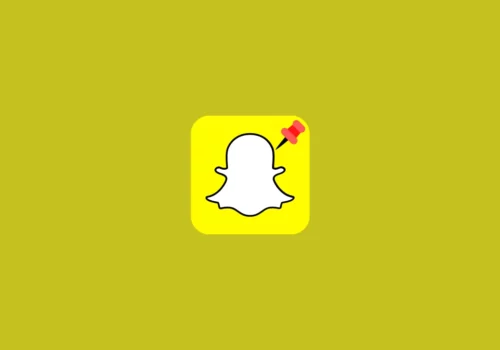
Leave a Reply