If someone you don’t follow on Instagram sends you a message, it will appear as a “Request” in your chat. The message won’t go directly into your Primary inbox however you’ll receive a notification saying “[username] wants to send you a message”.
If you’ve got a lot of message requests and want to view them, here’s a complete tutorial with screenshots to see message requests.
How to See Message Requests on Instagram
1. Launch the Instagram app on your iPhone.

2. Tap the Messenger icon in the top right corner to go to your chats.
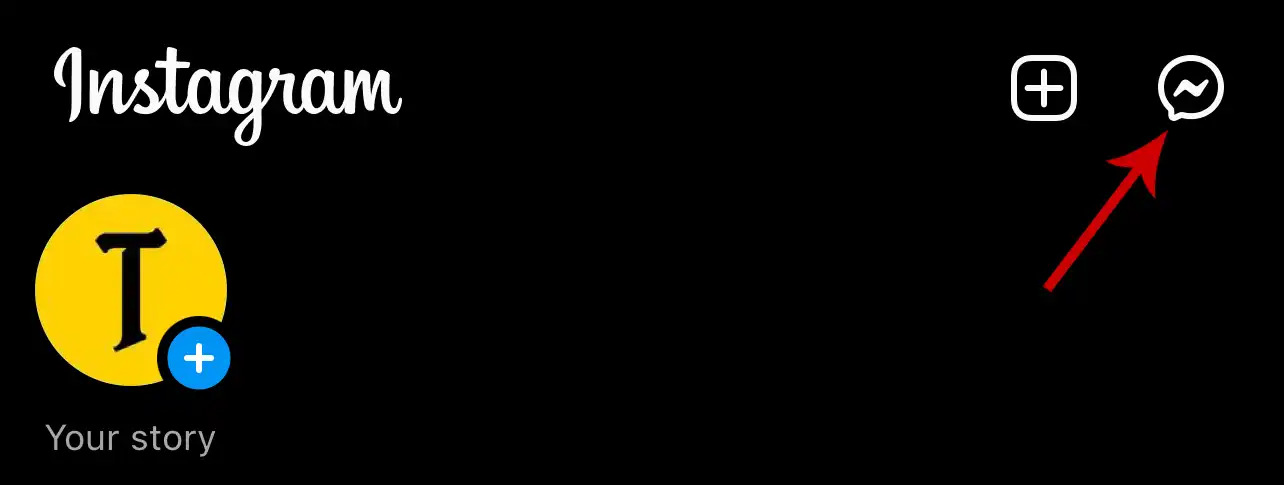
3. If you have a business account, you’ll have three tabs – Primary, General & Requests.

A personal account has only two sections – Messages and Requests. Tap Requests.

4. You’ll now see all the message requests you have received. If the message requests are offensive or spam, they will appear in Hidden requests.

5. To read a message, tap and open the chat.

Messages won’t be marked as seen until you accept them.
If you want to reply to the message, tap Accept in the bottom right and continue the conversation. Else you can block the user or delete the message request.
How to See Message Requests on Instagram Website
Using iPhone:
1. Launch a browser (Safari/Chrome) on your iPhone.
2. Go to instagram.com and log in to your account.
3. Tap the Messenger icon at the bottom.

4. Tap Requests.

Here you can view all the message requests.
If you can’t see the Requests section, tap this link -> Requests. This will directly take you to Message Requests.
Using Desktop:
1. Go to instagram.com on your browser and log in to your account.
2. Click Messages in the left panel and click Requests.

Alternatively, after logging in to your account, tap this link -> Requests.
Why Do Instagram Message Requests Disappear?
You might have noticed that you receive a message request, but it disappears later. This could be due to the following reasons:
1) The sender unsent the message.
2) The user blocked you.
3) The user deactivated or deleted their account.








Leave a Reply