Instagram users have been going crazy about the new feature which claims that you can see people who have blocked you. However, it isn’t clear whether this feature exists as there is no official statement from Instagram regarding the same.
When you press: Share -> Other -> Blocked, it is said that you will see the list of users who blocked you on Instagram. But this doesn’t seem to work for most people.
An Instagram user “cleanculture_bk2” posted a reel about the feature a few days back. It has got over 45M views and 370K+ likes as of now.
Almost all users have commented on their disappointment of not finding the “Other” option. It seems that the video was made just to gain views and there is no such feature to find people who blocked you.
Blocking is a privacy feature and Instagram will never let users know who blocked them.
Here are some workarounds to find out if someone blocked you:
How to Tell if Someone Blocked You on Instagram
1) Search for them: Go to the search option and search for their username. If they don’t appear, it means they’ve blocked you.
2) Check DM: If they’ve had a conversation with you in the past, open the chat and visit their profile by tapping their username at the top. If a pop-up appears saying “User not found”, it means they have blocked you.
3) See your likes and comments: If you have liked their posts or commented on them in the past, look for them. If the comments and likes are removed, it means they’ve blocked you.
4) Mention them: Try mentioning the person who you suspect has blocked you. If you can’t mention them, the reason could be they have blocked you.
5) Check their Posts: If the profile shows 10 Posts for example and you can’t see any posts, it means they’ve blocked you.
6) Follow them: Open the chat, go to their profile, and tap the Follow button. If you can’t follow them, it means they have blocked you.
These tips will help you find people who blocked you.


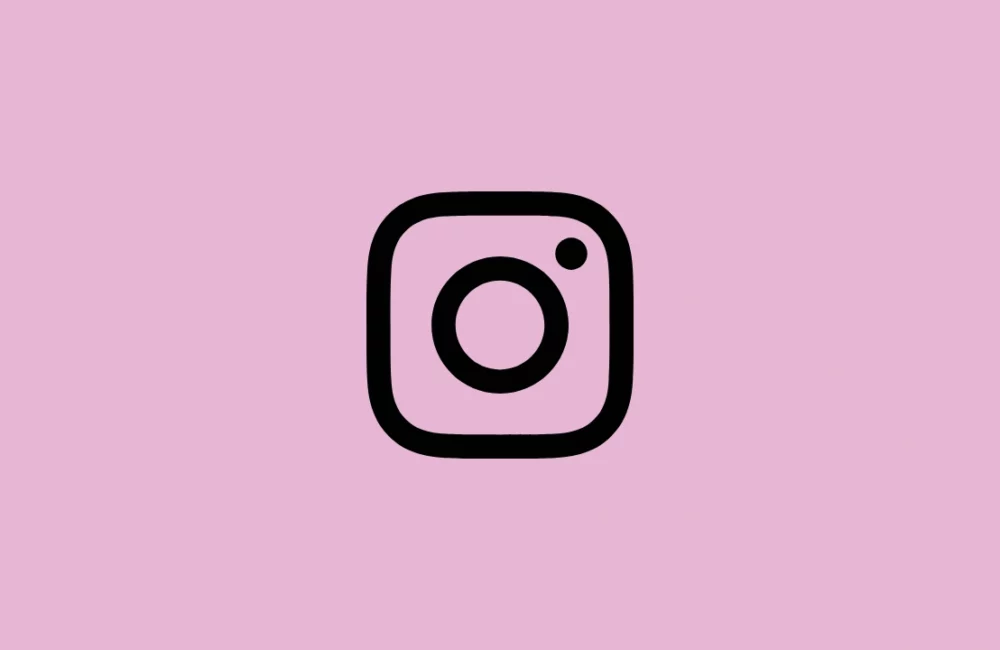





Leave a Reply