Sometimes you might change your Instagram username and later feel that the previous one is better. However, you may not exactly remember the username that you had earlier.
In this situation, looking at your username history will help you. But, can you see your previous usernames on Instagram?
Fortunately, Instagram allows you to see your username history. It just needs a few simple taps to find it, however, sometimes it might get trickier to exactly locate the past usernames in the app’s settings.
Here’s how you can find your old Instagram usernames.
How to Find Previous Usernames On Instagram App
1. Launch the Instagram app on your iPhone.

2. Tap your profile icon in the bottom right corner of the app screen.
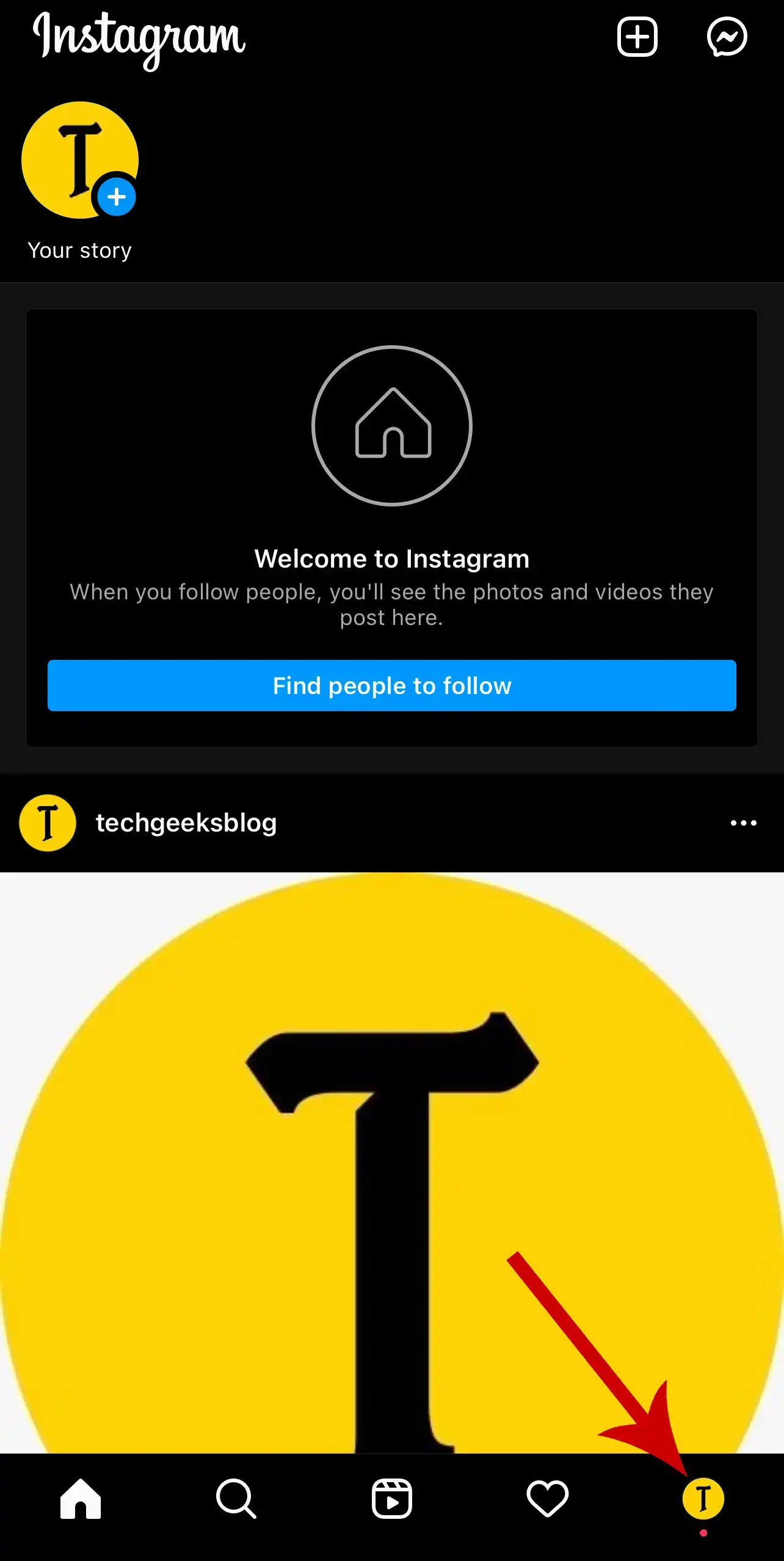
3. Tap the three horizontal lines in the top-right. Then, select Your activity from the options that pop up.
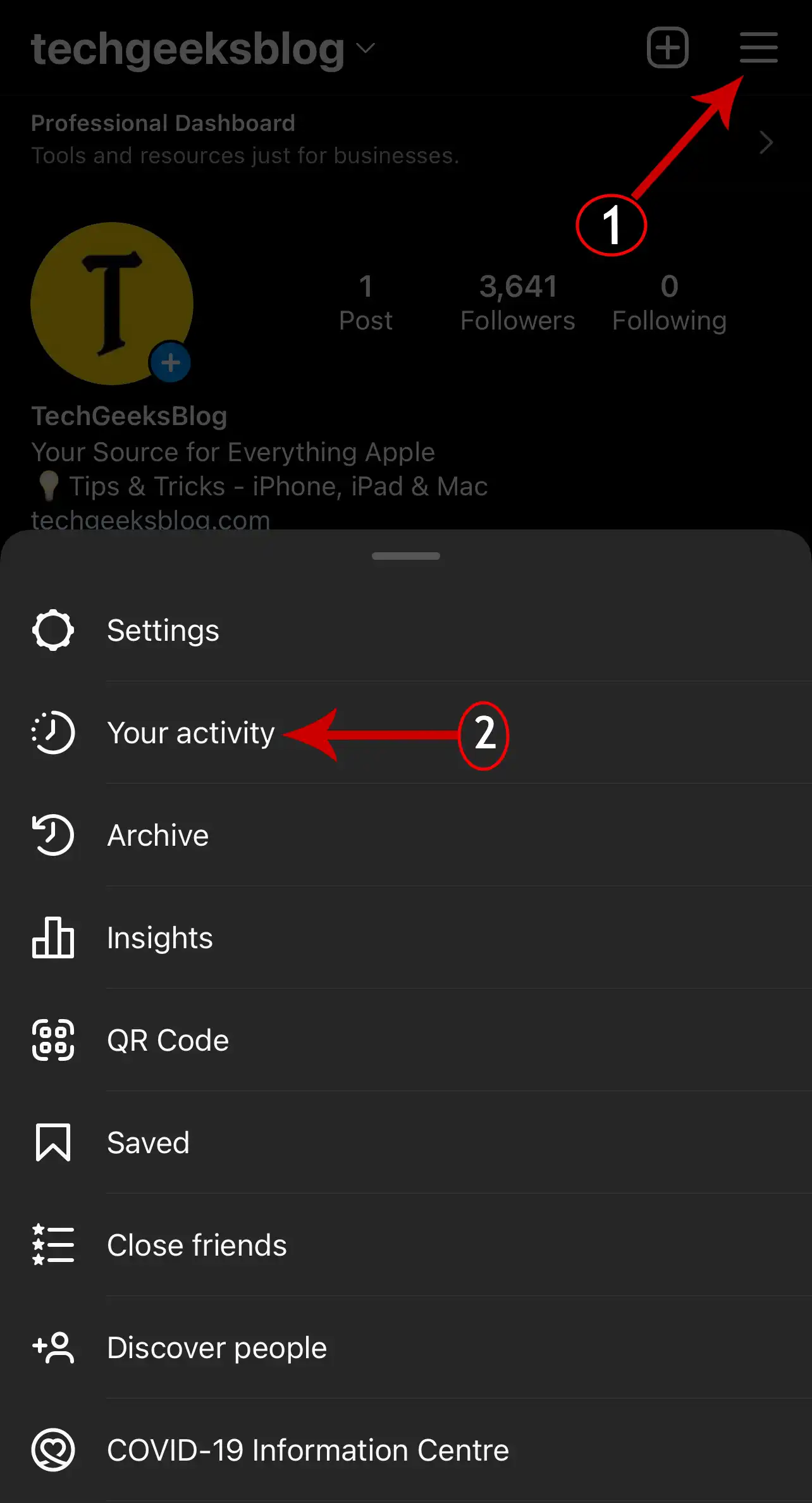
4. Tap Account History.
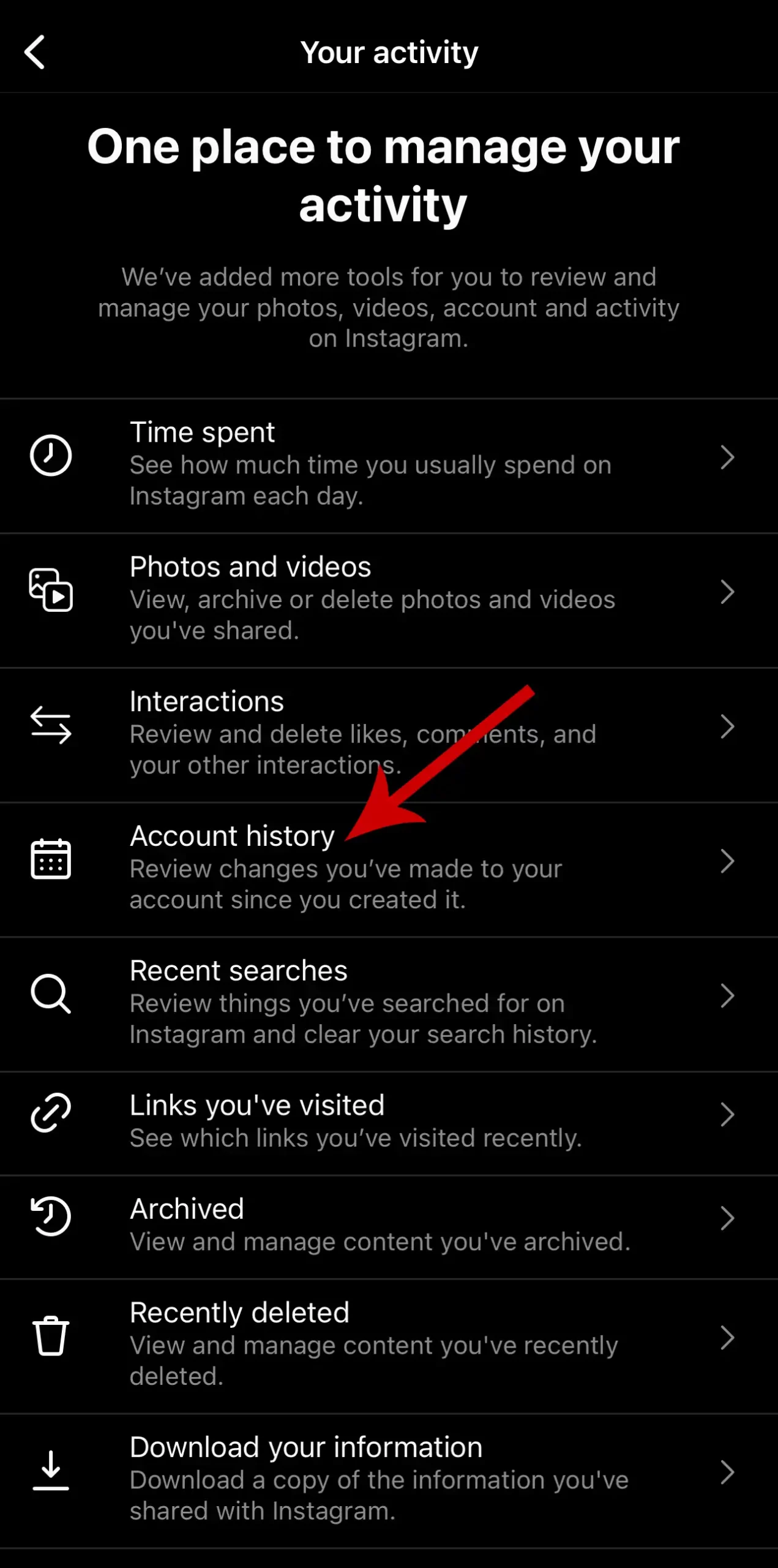
You’ll now see all the changes you’ve made to your account since you created it.
5. To find the past usernames, you need to search for the label Username. You may need to scroll down more to see the username history.
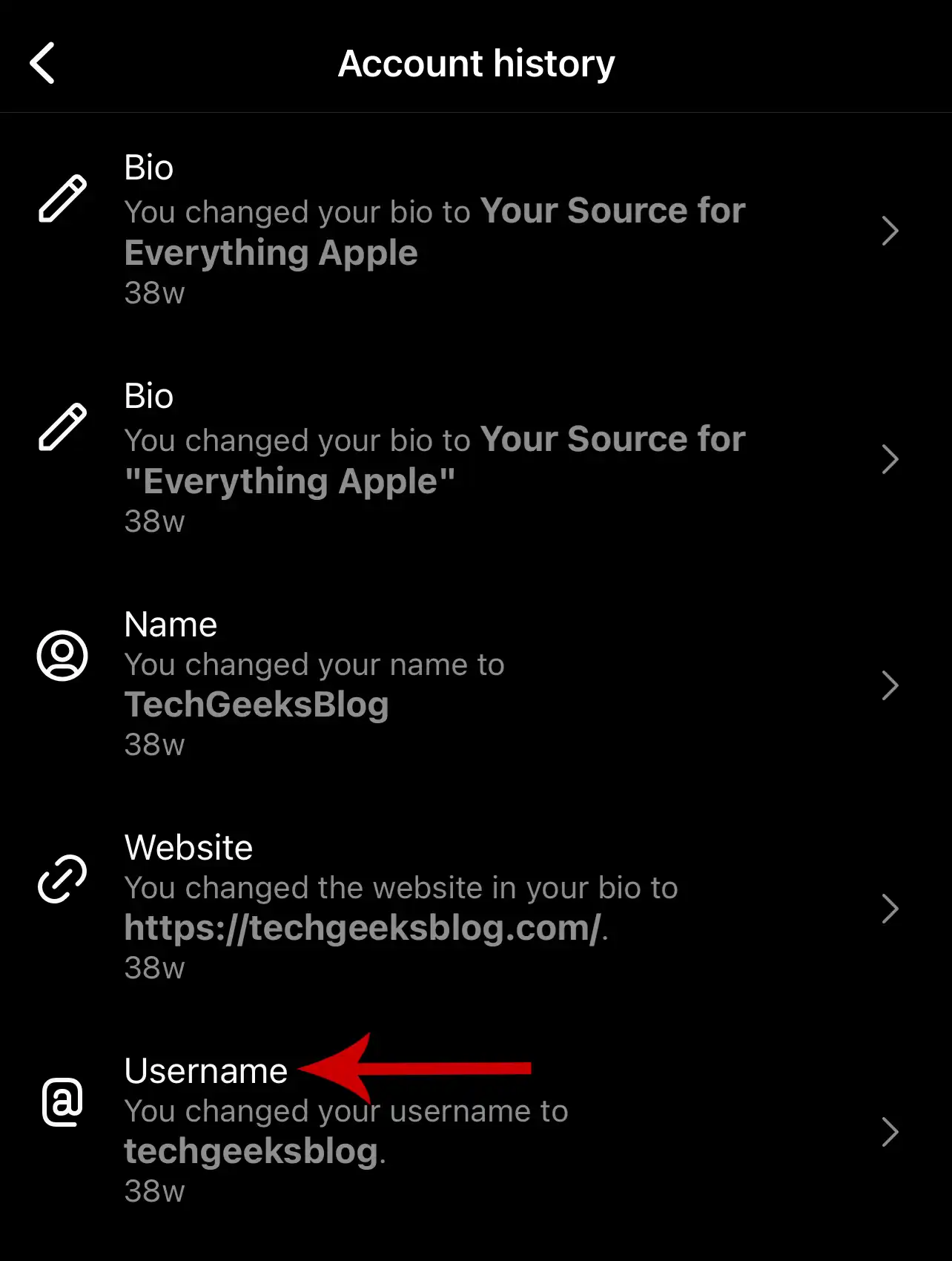
This is how you can view your old usernames. You will also be able to see when was the username changed.
Note: This feature is available only on the Instagram app. You can’t view your username history on Instagram web on a computer or a mobile browser.
It’s also possible to see someone’s former usernames. However, this is restricted to only accounts with a huge following. Here’s how to find someone’s old usernames.
How to See Someone Else’s Former Usernames
1. Go to the user’s profile whose past usernames you want to see.
2. Tap the three dots in the top-right of their profile, then select About This Account.
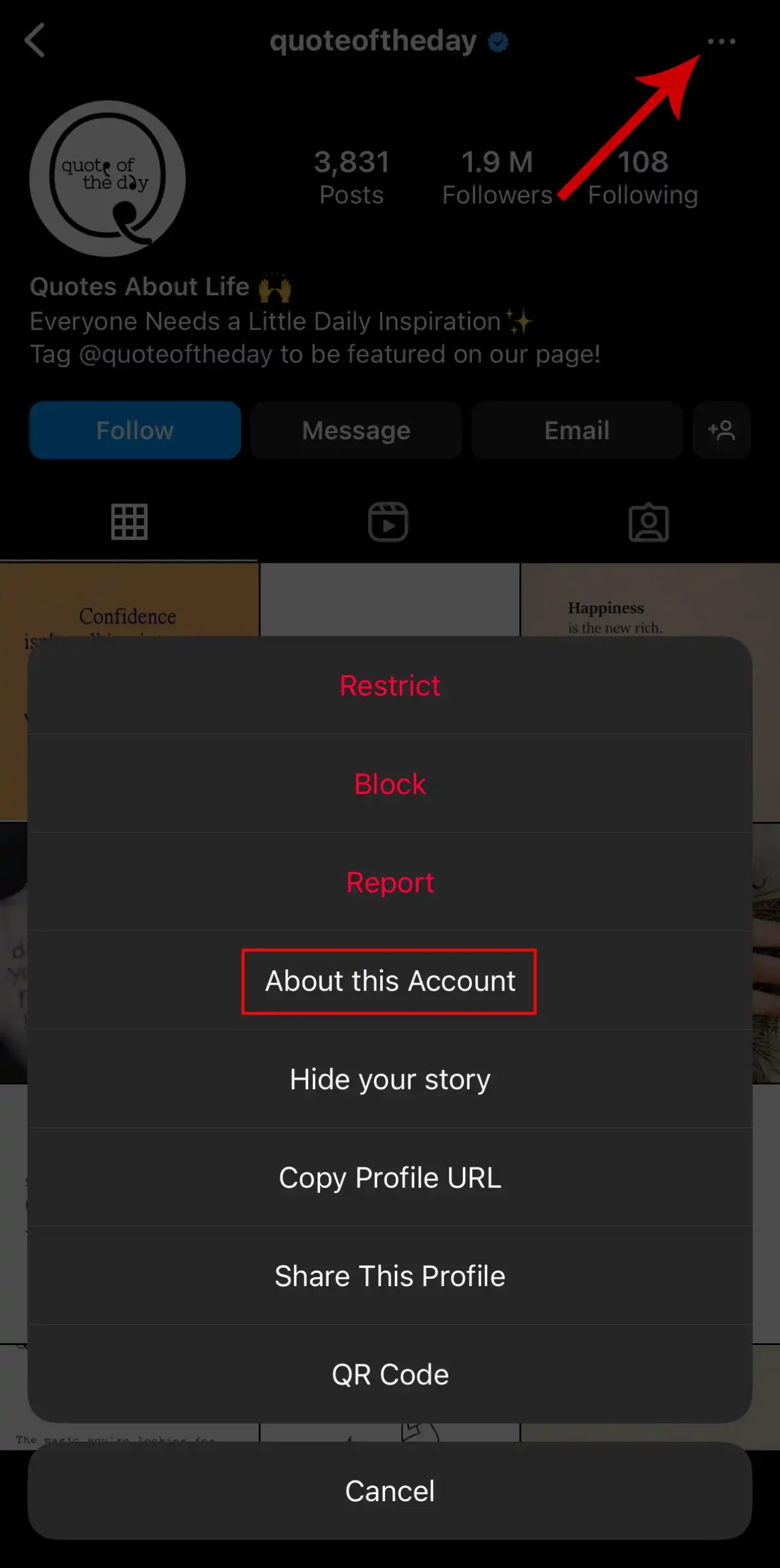
4. Tap Former Usernames.
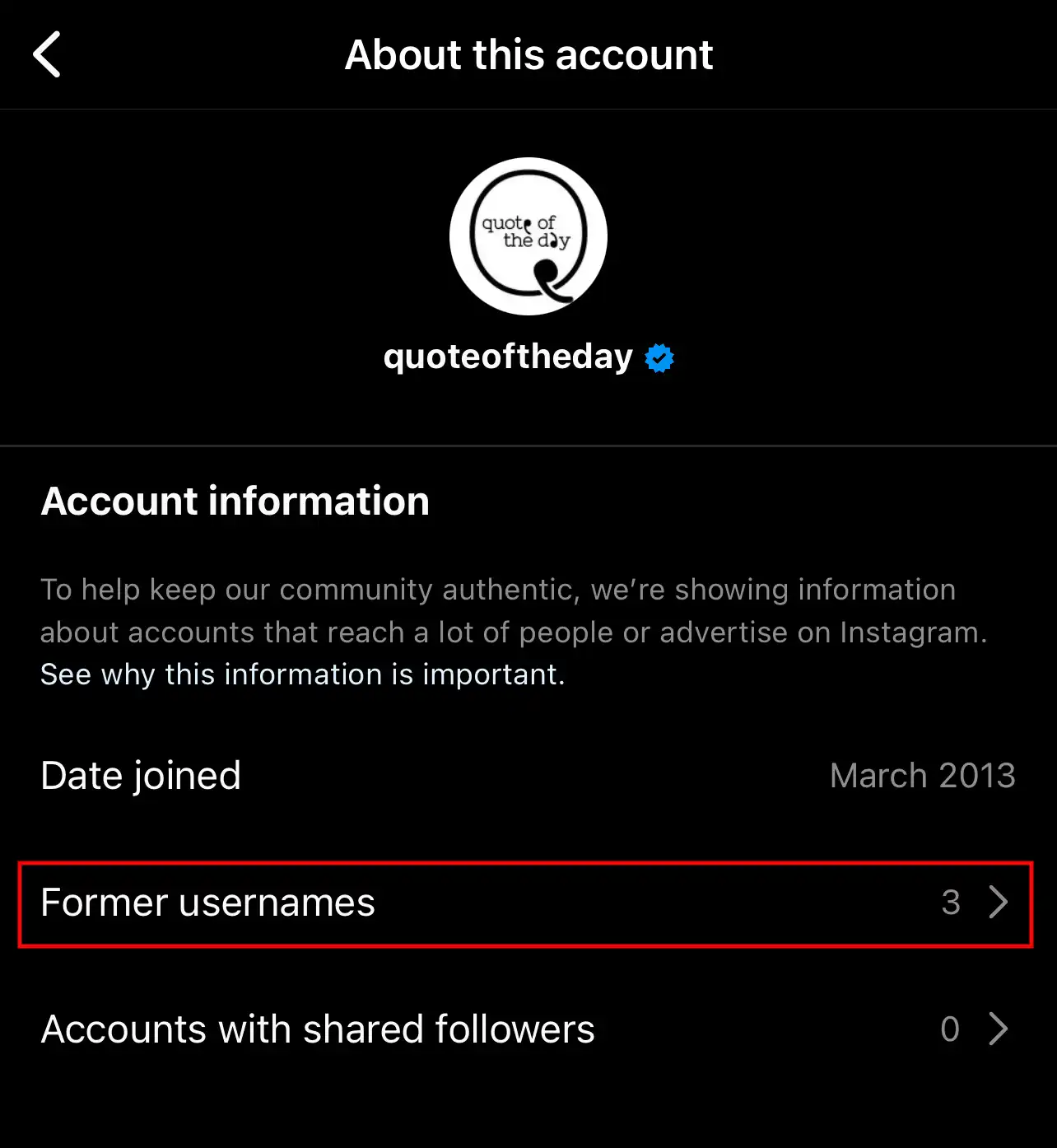
You’ll now see all the old usernames of that particular account.








Leave a Reply