Snapchat is one of the most popular social platforms that offer a wide range of interactive filters and effects to decorate your snaps.
You can share those snaps with your friends through the chat feature available on the app. Snapchat’s Chat is somewhat different from other social media apps.
There are various symbols and indications that have their own meanings and sometimes these put users into confusion. One of such symbols is the “blue person with a checkmark” inside the chat. So, what does this exactly mean? Read along to find it out.
Blue Person With A Checkmark Meaning
This is what the icon looks like in your chat.
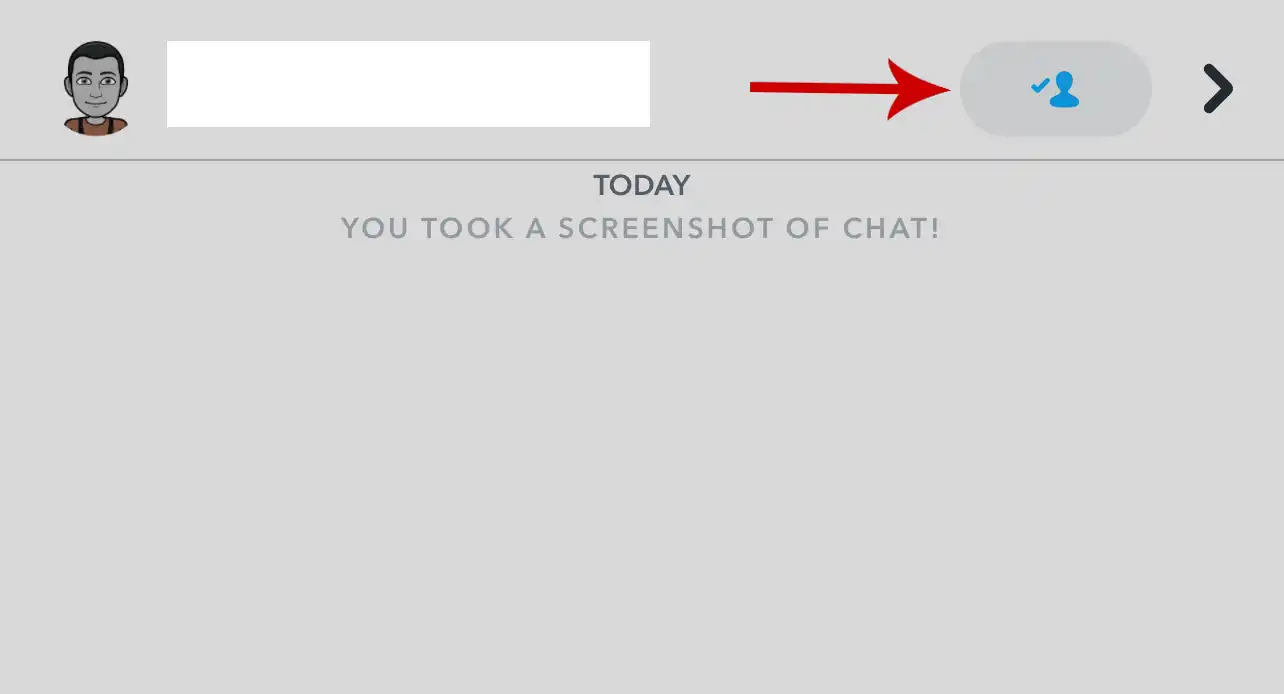
If you see this in your chat, this means:
1) You have added the person as a friend, but he/she hasn’t added you back.
2) You both were friends earlier, but they unadded you which is why you’re seeing the blue icon with a checkmark on it.
Also Read: What does the grey x mean on Snapchat
In this situation, you can message them as usual, but the message will remain undelivered until they add you back. It will still show you “Delivered” even if they didn’t receive it.
How to find out if they have removed you?
If both of you were friends previously and you’re sure that you haven’t removed them, just go to your profile and tap My Friends.
Then search for their username. If you can’t find them in your ‘Friends List’, it means they have removed you.
How to remove or unadd them
1. In the opened chat, tap their name in the top left.
2. Tap the three dots in the top right corner.
3. Select Manage Friendship.
4. Tap Remove Friend.
5. You will need to confirm it by tapping Remove again.
If you want to add them back, search for them using the search bar, then tap the Add icon next to their profile. They still need to add you back before you become friends with each other.








Leave a Reply